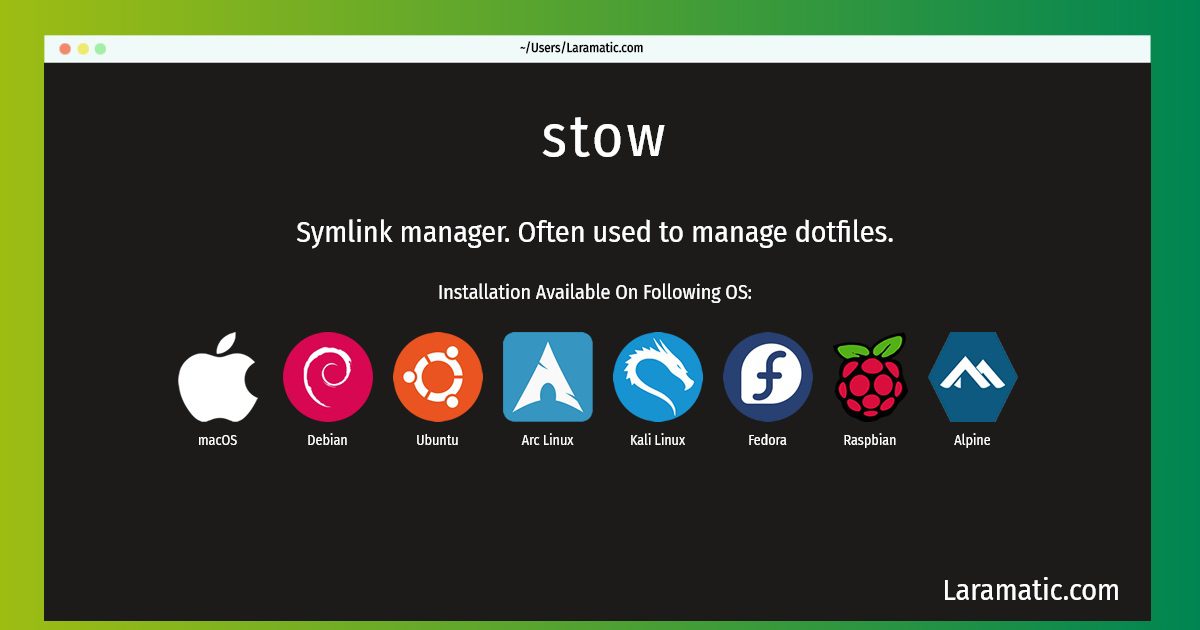How To Install Stow In Debian, Ubuntu, Alpine, Arch, Kali, Fedora, Raspbian And MacOS?
Maintainer: Chuan-kai Lin
Email: [email protected] .
Website: https://www.gnu.org/software/stow/
Section: admin
Install stow
-
Debian
apt-get install stowClick to copy -
Ubuntu
apt-get install stowClick to copy -
Alpine OS
apk add stowClick to copy -
Arch Linux
pacman -S stowClick to copy -
Kali Linux
apt-get install stowClick to copy -
Fedora
dnf install stowClick to copy -
Raspbian
apt-get install stowClick to copy -
macOS
brew install stowClick to copy
Symlink manager. Often used to manage dotfiles.
How to use stow?
Below are few example commands for stow that you can use in the terminal.
Symlink all files recursively to a given directory:stow --target=path/to/target_directory file1 folder1 file2 folder2Click to copyDelete symlinks recursively from a given directory:stow --delete --target=path/to/target_directory file1 folder1 file2 folder2Click to copySimulate to see what the result would be like:stow --simulate --target=path/to/target_directory file1 folder1 file2 folder2Click to copyDelete and resymlink:stow --restow --target=path/to/target_directory file1 folder1 file2 folder2Click to copyExclude files matching a regular expression:stow --ignore=regex --target=path/to/target_directory file1 folder1 file2 folder2Click to copy
To install the latest version of stow in your favorite operating system just copy the stow installation command from above and paste it into terminal. It will download and install the latest version of stow 2024 package in your OS.