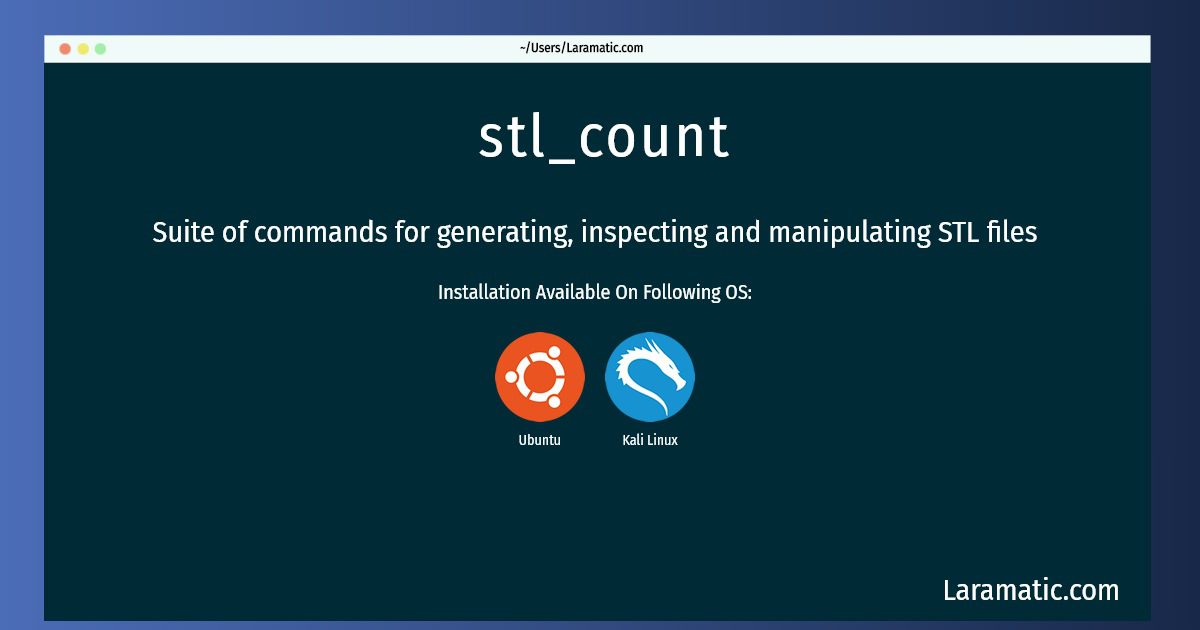How To Install Stl_count In Debian, Ubuntu And Kali?
Install stl_count
-
Debian
apt-get install stlcmdClick to copy -
Ubuntu
apt-get install stlcmdClick to copy -
Kali Linux
apt-get install stlcmdClick to copy
stlcmd
Suite of commands for generating, inspecting and manipulating STL filesstl_cmd is a suite of command line tools for generating, inspecting and manipulating STL files which are often used in 3D printing. The goal of this project is to be a resource for teaching terminal usage and some basic programming concepts in the 3D printing space. Imagine an assignment which involves building a brick wall. Students would need to use a combination of stl_cube, stl_transform and stl_merge. The commands could be combined in a bash or
Install the latest version of stl_count in Debian, Ubuntu and Kali from terminal. To install the stl_count just copy the above command for your OS and run into terminal. After you run the command it will grab the latest version of stl_count from the respository and install it in your computer/server.