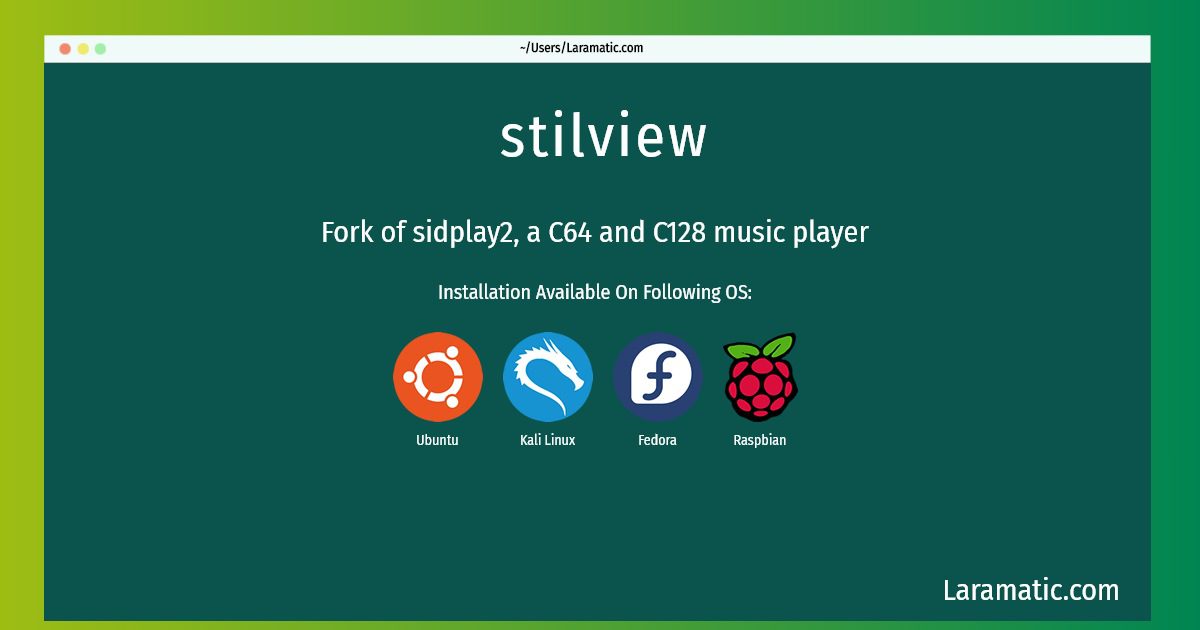How To Install Stilview On Debian, Ubuntu, Kali, Fedora And Raspbian?
Install stilview
-
Debian
apt-get install sidplayfpClick to copy -
Ubuntu
apt-get install sidplayfpClick to copy -
Kali Linux
apt-get install sidplayfpClick to copy -
Fedora
dnf install sidplayfpClick to copy -
Raspbian
apt-get install sidplayfpClick to copy
sidplayfp
Fork of sidplay2, a C64 and C128 music playersidplayfp is a fork of sidplay2, a C64 music player which integrates the reSID SID chip emulation into a cycle-based emulator environment, started with primary purpose to improve emulation of the C64 system and the SID chips.
To install the latest version of stilview in your favorite operating system just copy the stilview installation command from above and paste it into terminal. It will download and install the latest version of stilview 2024 package in your OS.