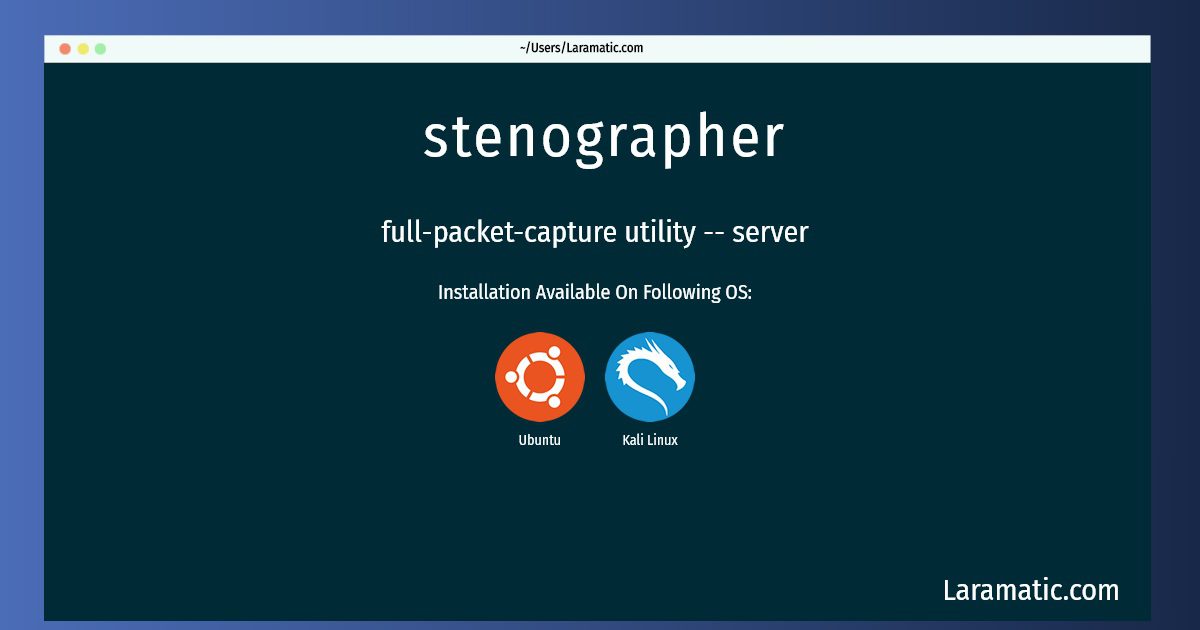How To Install Stenographer In Debian, Ubuntu And Kali?
Install stenographer
-
Debian
apt-get install stenographerClick to copy -
Ubuntu
apt-get install stenographerClick to copy -
Kali Linux
apt-get install stenographerClick to copy
stenographer
full-packet-capture utility -- serverStenographer is a full-packet-capture utility for buffering packets to disk for intrusion detection and incident response purposes. It provides a high-performance implementation of NIC-to-disk packet writing, handles deleting those files as disk fills up, and provides methods for reading back specific sets of packets quickly and easily.
Installing stenographer command is simple. just copy one of the above commands for your operating system and paste it into terminal. This command is available for Debian, Ubuntu and Kali operating systems. Once you run the command it will install the latest version of stenographer 2024 package in your OS.