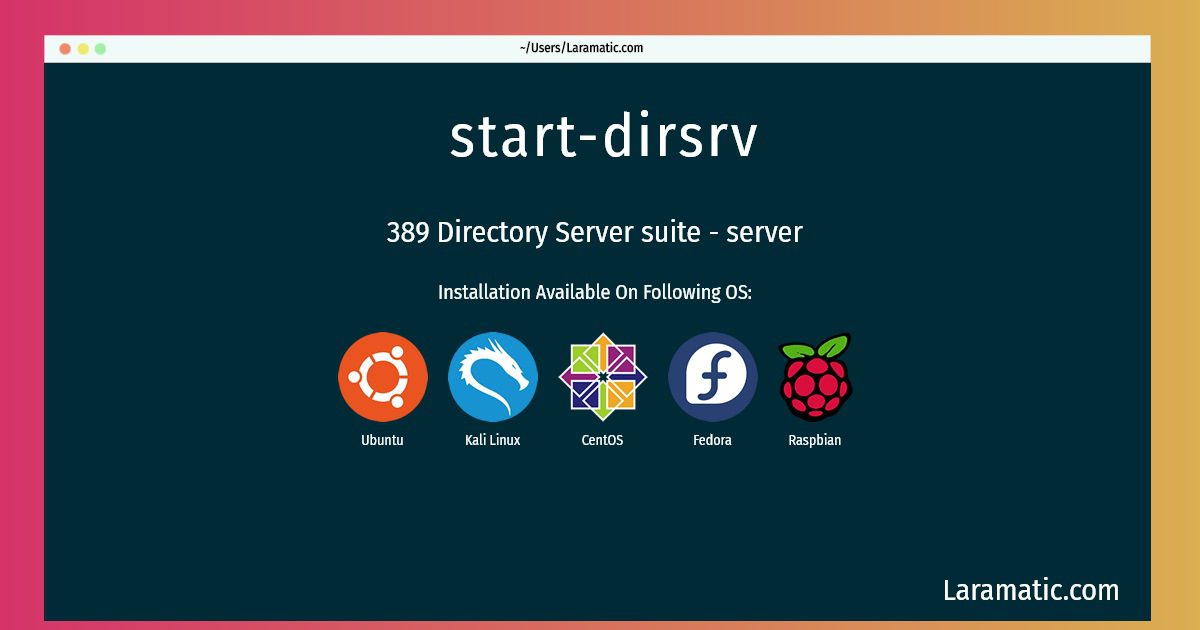How To Install Start-dirsrv In Debian, Ubuntu, Kali, CentOS, Fedora And Raspbian?
Maintainer: Debian FreeIPA Team
Email: [email protected] .
Website: https://directory.fedoraproject.org
Section: net
Install start-dirsrv
-
Debian
apt-get install 389-ds-baseClick to copy -
Ubuntu
apt-get install 389-ds-baseClick to copy -
Kali Linux
apt-get install 389-ds-baseClick to copy -
CentOS
yum install 389-ds-baseClick to copy -
Fedora
dnf install 389-ds-baseClick to copy -
Raspbian
apt-get install 389-ds-baseClick to copy
389-ds-base
389 Directory Server suite - serverBased on the Lightweight Directory Access Protocol (LDAP), the 389 Directory Server is designed to manage large directories of users and resources robustly and scalably. Its key features include: * four-way multi-master replication; * great scalability; * extensive documentation; * Active Directory user and group synchronization; * secure authentication and transport; * support for LDAPv3; * graphical management console; * on-line, zero downtime update of schema, configuration, and in-tree Access Control Information.
Install the latest version of start-dirsrv in Debian, Ubuntu, Kali, CentOS, Fedora and Raspbian from terminal. To install the start-dirsrv just copy the above command for your OS and run into terminal. After you run the command it will grab the latest version of start-dirsrv from the respository and install it in your computer/server.