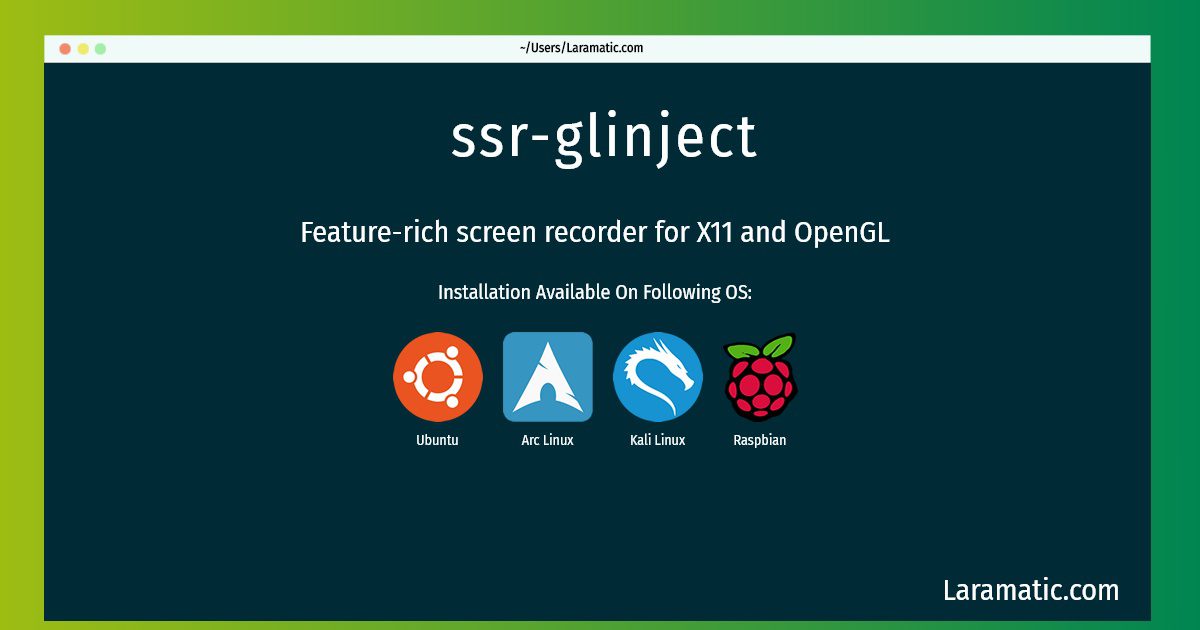How To Install Ssr-glinject In Debian, Ubuntu, Arch, Kali And Raspbian?
Install ssr-glinject
-
Debian
apt-get install simplescreenrecorderClick to copy -
Ubuntu
apt-get install simplescreenrecorderClick to copy -
Arch Linux
pacman -S simplescreenrecorderClick to copy -
Kali Linux
apt-get install simplescreenrecorderClick to copy -
Raspbian
apt-get install simplescreenrecorderClick to copy
simplescreenrecorder
Feature-rich screen recorder for X11 and OpenGLSimple Screen Recorder is, despite its name, an actually feature-rich screen recorder. The name reflects the fact that it is simple to use unlike many other free screen recording applications available. It can be easily configured to start recording from an intuitive wizard-like interface. It can record the entire screen or part of it directly. The recording can be paused and resumed at any time. Many different file formats and codecs are supported. To perform an X11 recording, all it takes is selecting an area on the root window with the mouse, choosing an output file and pressing record, either by using the mouse or using a hotkey. It has a Qt-based graphical user interface. Its complexity becomes apparent in its powerful features. It allows one to record X11 screen areas and fullscreen OpenGL applications including sound supporting both ALSA, PulseAudio, JACK and OSS. It uses libavformat to encode the recorded material into a variety of video formats. Scaling the recorded video is possible as well as configuring the encoding quality for the codec chosen directly from the user interface. This package contains the main program.