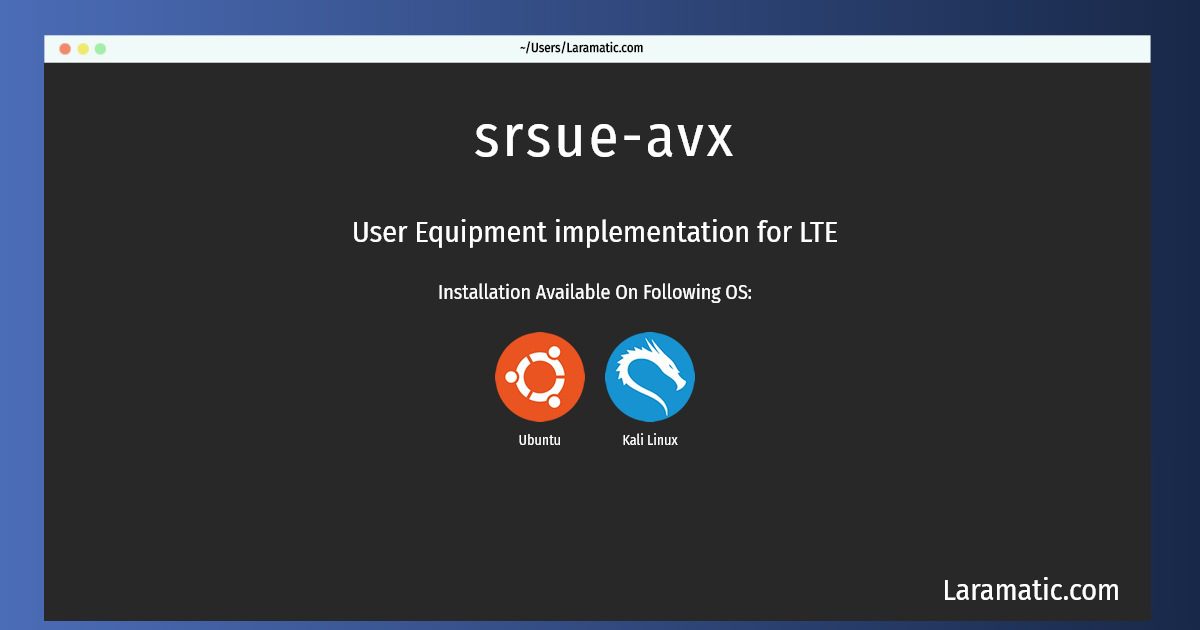How To Install Srsue-avx?
Maintainer: Debian Mobcom Maintainers
Email: [email protected] .
Website: http://www.softwareradiosystems.com
Section: net
Install srsue-avx
-
Debian
apt-get install srsueClick to copy -
Ubuntu
apt-get install srsueClick to copy -
Kali Linux
apt-get install srsueClick to copy
srsue
User Equipment implementation for LTEThis software enables using a software defined radio as the user equipment connecting to an LTE network. srsue provides a complete SDR LTE UE application featuring all layers from PHY to IP. For running an LTE network, 'srsenb' should be used instead.
Install the latest version of srsue-avx in Debian, Ubuntu and Kali from terminal. To install the srsue-avx just copy the above command for your OS and run into terminal. After you run the command it will grab the latest version of srsue-avx from the respository and install it in your computer/server.