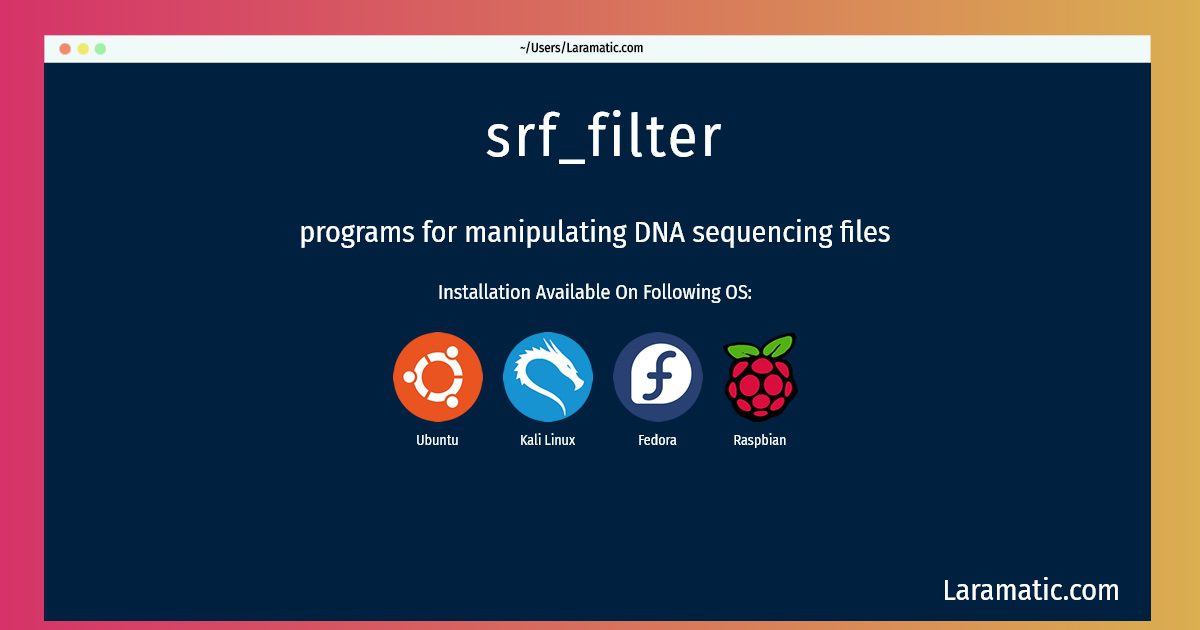How To Install Srf_filter On Debian, Ubuntu, Kali, Fedora And Raspbian?
Maintainer: Debian Med Packaging Team
Email: [email protected] .
Website: https://github.com/jkbonfield/io_lib
Section: science
Install srf_filter
-
Debian
apt-get install staden-io-lib-utilsClick to copy -
Ubuntu
apt-get install staden-io-lib-utilsClick to copy -
Kali Linux
apt-get install staden-io-lib-utilsClick to copy -
Fedora
dnf install staden-io_libClick to copy -
Raspbian
apt-get install staden-io-lib-utilsClick to copy
staden-io-lib-utils
programs for manipulating DNA sequencing filesThe io_lib from the Staden package is a library of file reading and writing code to provide a general purpose trace file (and Experiment File) reading interface. It has been compiled and tested on a variety of unix systems, MacOSX and MS Windows. This package contains the programs that are distributed with the Staden io_lib for manipulating and converting sequencing data files, and in particular files to maniuplate short reads generated by second and third generation sequencers and stored in SRF format.
staden-io_lib
sequencing machine trace files
Install the latest version of srf_filter in Debian, Ubuntu, Kali, Fedora and Raspbian from terminal. To install the srf_filter just copy the above command for your OS and run into terminal. After you run the command it will grab the latest version of srf_filter from the respository and install it in your computer/server.