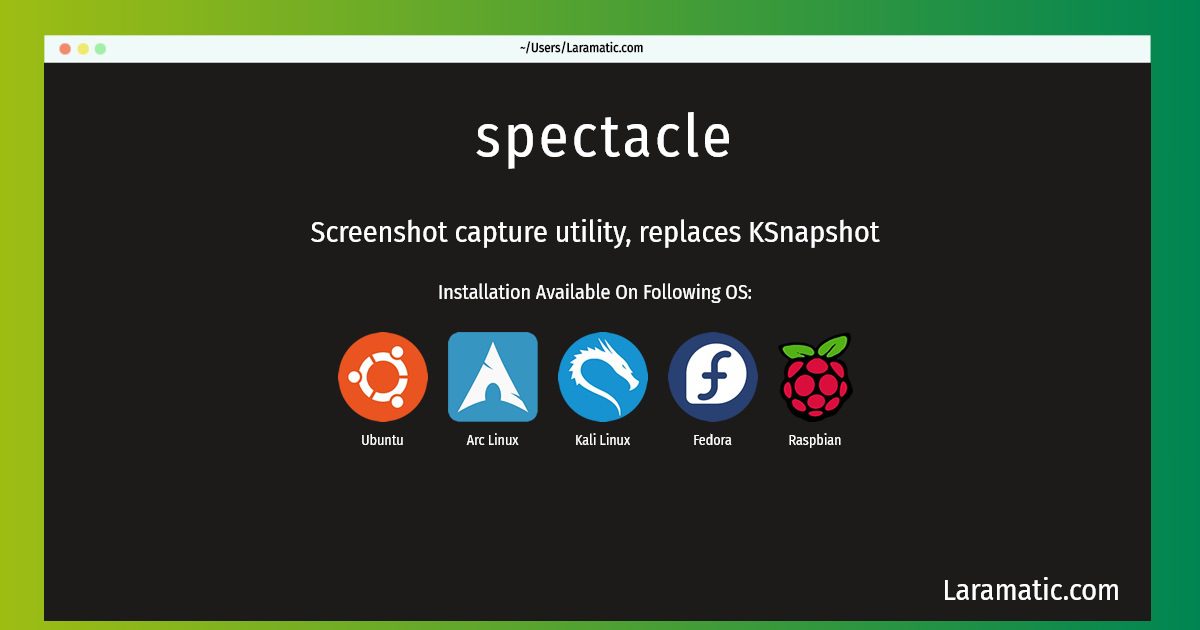How To Install Spectacle In Debian, Ubuntu, Arch, Kali, Fedora And Raspbian?
Install spectacle
-
Debian
apt-get install kde-spectacleClick to copy -
Ubuntu
apt-get install kde-spectacleClick to copy -
Arch Linux
pacman -S spectacleClick to copy -
Kali Linux
apt-get install kde-spectacleClick to copy -
Fedora
dnf install spectacleClick to copy -
Raspbian
apt-get install kde-spectacleClick to copy
kde-spectacle
Screenshot capture utility, replaces KSnapshotSpectacle captures images of the screen. It can capture the whole screen, a specified region, an individual window, or only part of a window.
spectacle
RPM Spec file generator and management toolSpectacle is a tool for managing and creating RPM spec files. It includes the tool to generate spec files from metadata file in YAML format, and tools to convert spec files or spec-builder's ini files to YAML format. For spectacle managed packages, all generic packaging information will be stored in the YAML file, and it also allows maintaining customizations in the spec file directly with special enclosure tags. The following tools are installed: * specify the tool to generate or to update spec file, based on YAML * ini2spectacle the tool to convert spec-builder .ini to YAML and new spec file * spec2spectacle the tool to convert original spec to YAML and new spec file