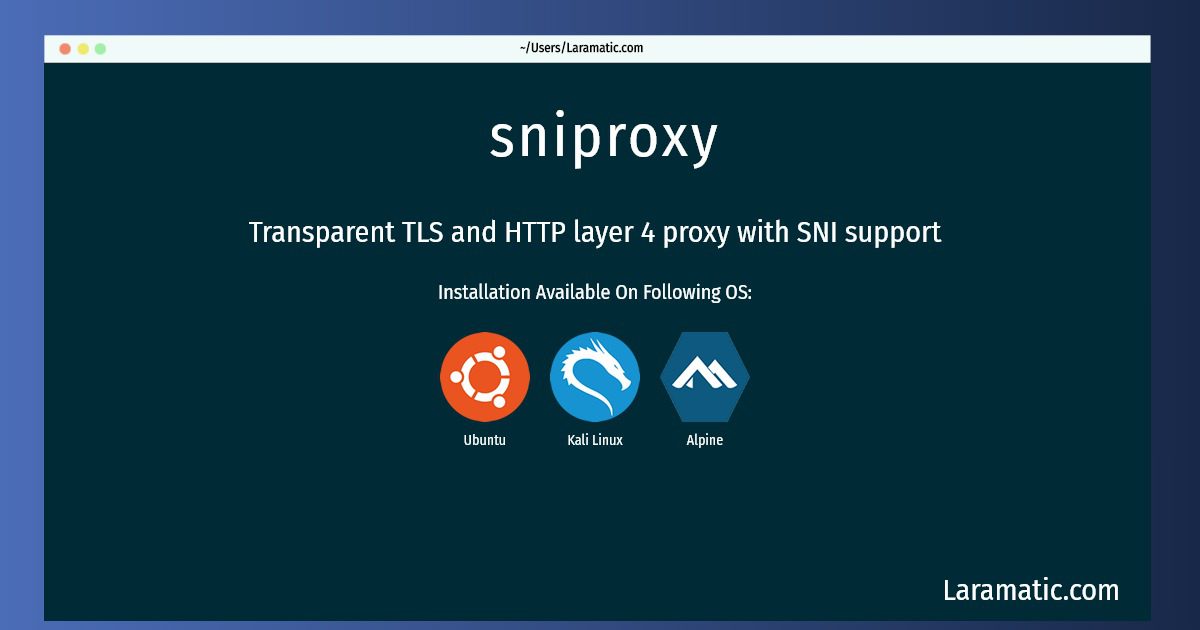How To Install Sniproxy?
Install sniproxy
-
Debian
apt-get install sniproxyClick to copy -
Ubuntu
apt-get install sniproxyClick to copy -
Alpine OS
apk add sniproxyClick to copy -
Kali Linux
apt-get install sniproxyClick to copy
sniproxy
Transparent TLS and HTTP layer 4 proxy with SNI supportProxies incoming HTTP and TLS connections based on the hostname contained in the initial request of the TCP session. This enables HTTPS name-based virtual hosting to separate backend servers without installing the private key on the proxy machine.
Install the latest version of sniproxy in Debian, Ubuntu, Alpine and Kali from terminal. To install the sniproxy just copy the above command for your OS and run into terminal. After you run the command it will grab the latest version of sniproxy from the respository and install it in your computer/server.