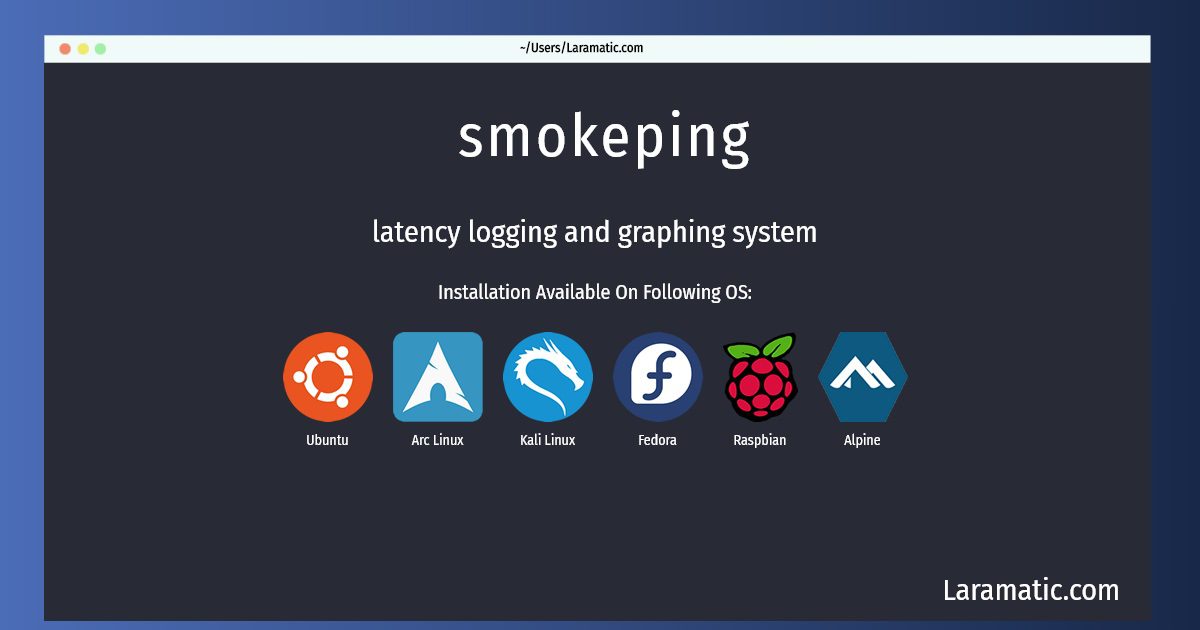How To Install Smokeping?
Install smokeping
-
Debian
apt-get install smokepingClick to copy -
Ubuntu
apt-get install smokepingClick to copy -
Alpine OS
apk add smokepingClick to copy -
Arch Linux
pacman -S smokepingClick to copy -
Kali Linux
apt-get install smokepingClick to copy -
Fedora
dnf install smokepingClick to copy -
Raspbian
apt-get install smokepingClick to copy
smokeping
latency logging and graphing systemSmokePing consists of a daemon process which organizes the latency measurements and a CGI which presents the graphs. With SmokePing you can measure latency and packet loss in your network. SmokePing uses RRDtool to maintain a longterm datastore and to draw pretty graphs giving up to the minute information on the state of each network connection.
Install the latest version of smokeping in Debian, Ubuntu, Alpine, Arch, Kali, Fedora and Raspbian from terminal. To install the smokeping just copy the above command for your OS and run into terminal. After you run the command it will grab the latest version of smokeping from the respository and install it in your computer/server.