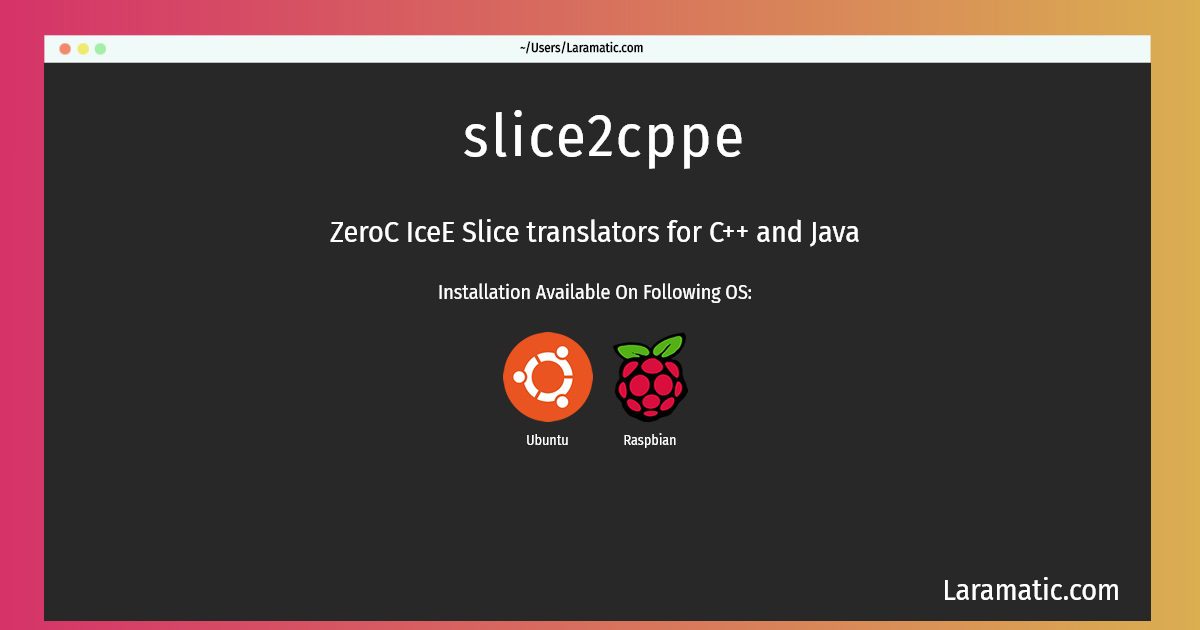How To Install Slice2cppe In Debian, Ubuntu And Raspbian?
Install slice2cppe
-
Debian
apt-get install icee-translatorsClick to copy -
Ubuntu
apt-get install icee-translatorsClick to copy -
Raspbian
apt-get install icee-translatorsClick to copy
icee-translators
ZeroC IceE Slice translators for C++ and JavaZeroC Ice is a CORBA-like middleware solution. Slice is the IDL used in Ice. IceE is a subset of Ice used in embedded systems. This package installs all of the available translators for IceE.
Install the latest version of slice2cppe in Debian, Ubuntu and Raspbian from terminal. To install the slice2cppe just copy the above command for your OS and run into terminal. After you run the command it will grab the latest version of slice2cppe from the respository and install it in your computer/server.