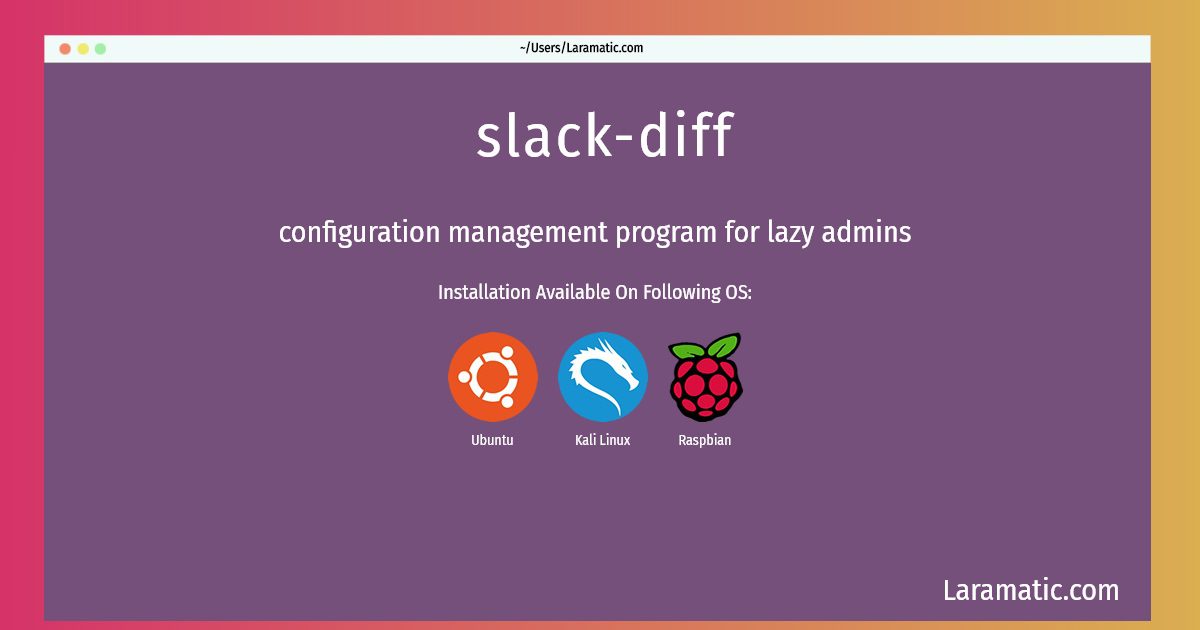How To Install Slack-diff?
Install slack-diff
-
Debian
apt-get install slackClick to copy -
Ubuntu
apt-get install slackClick to copy -
Kali Linux
apt-get install slackClick to copy -
Raspbian
apt-get install slackClick to copy
slack
configuration management program for lazy adminsslack tries to allow centralized configuration management with a bare minimum of effort. Usually, just putting a file in the right place will cause the right thing to be done. It uses rsync to copy files around, so can use any sort of source (NFS directory, remote server over SSH, remote server over rsync) that rsync supports.
Installation of latest slack-diff command is available for Debian, Ubuntu, Kali and Raspbian. You can copy the command for your OS from above and paste it into your terminal. Once you run the command it will download the 2024 latest package from the repository and install it in your computer/server.