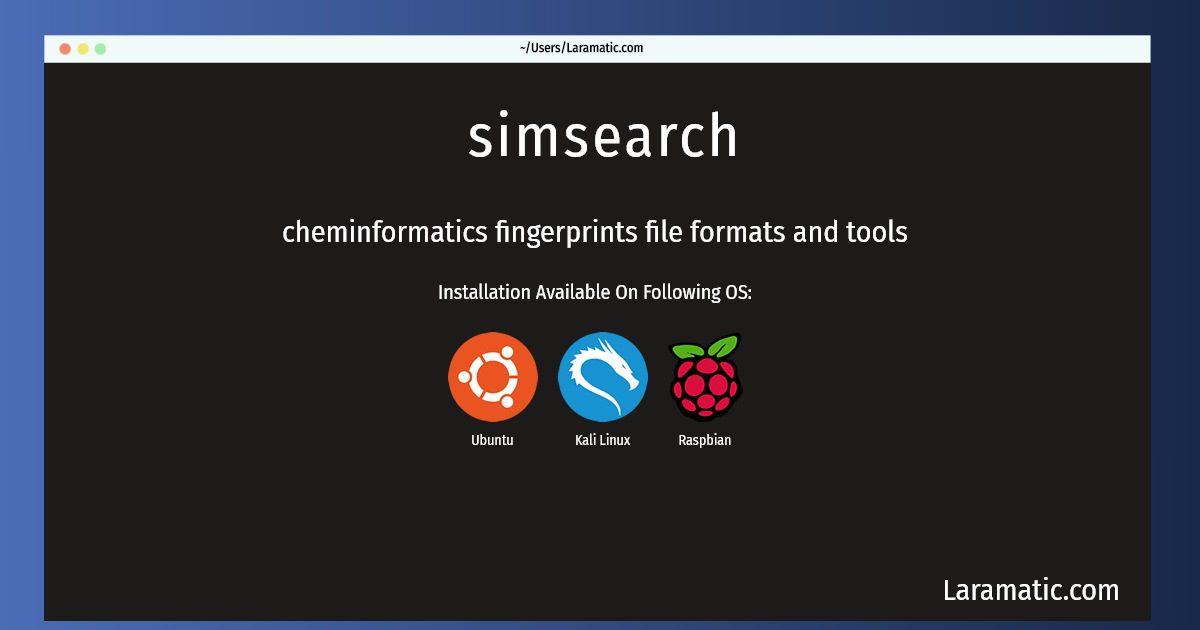How To Install Simsearch?
Install simsearch
-
Debian
apt-get install python-chemfpClick to copy -
Ubuntu
apt-get install python-chemfpClick to copy -
Kali Linux
apt-get install python-chemfpClick to copy -
Raspbian
apt-get install python-chemfpClick to copy
python-chemfp
cheminformatics fingerprints file formats and toolsChem-fingerprints is a set of formats and related tools for the storage, exchange, and search of cheminformatics fingerprint data sets. It translates fingerprints from the OpenBabel and RDKIT and cheminformatics packages (as well as the proprietary OEChem package) into the binary FPS format. Besides Python modules, it provides the following tools: * sdf2fps - Extract fingerprint data from SD tags * ob2fps - Use OpenBabel to generate fingerprints from structures * rdkit2fps - Use RDKit to generate fingerprints from structures * oe2fps - Use OEChem/OEGraphSim to generate fingerprints from structures * simsearch - Do threshold or k-nearest neighbor Tanimoto similarity searches between two FPS files