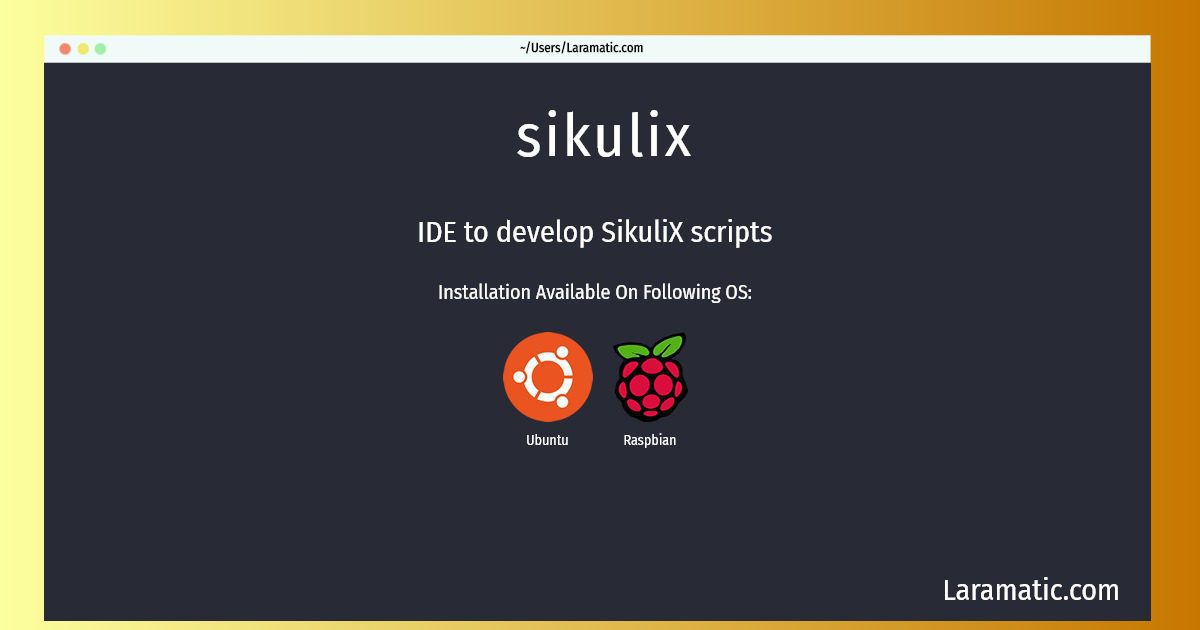How To Install Sikulix?
Install sikulix
-
Debian
apt-get install sikulixClick to copy -
Ubuntu
apt-get install sikulixClick to copy -
Raspbian
apt-get install sikulixClick to copy
sikulix
IDE to develop SikuliX scriptsSikuliX mixes image recognition into Jython or JRuby scripting to automate interactions with graphical user interfaces. With SikuliX it is very easy to programmatically control a web page, a desktop application, or even an iphone application running in an emulator. This package features SikuliX IDE, the integrated development environment for writing SikuliX Jython visual scripts with screenshots.
Installing sikulix command is simple. just copy one of the above commands for your operating system and paste it into terminal. This command is available for Debian, Ubuntu and Raspbian operating systems. Once you run the command it will install the latest version of sikulix 2024 package in your OS.