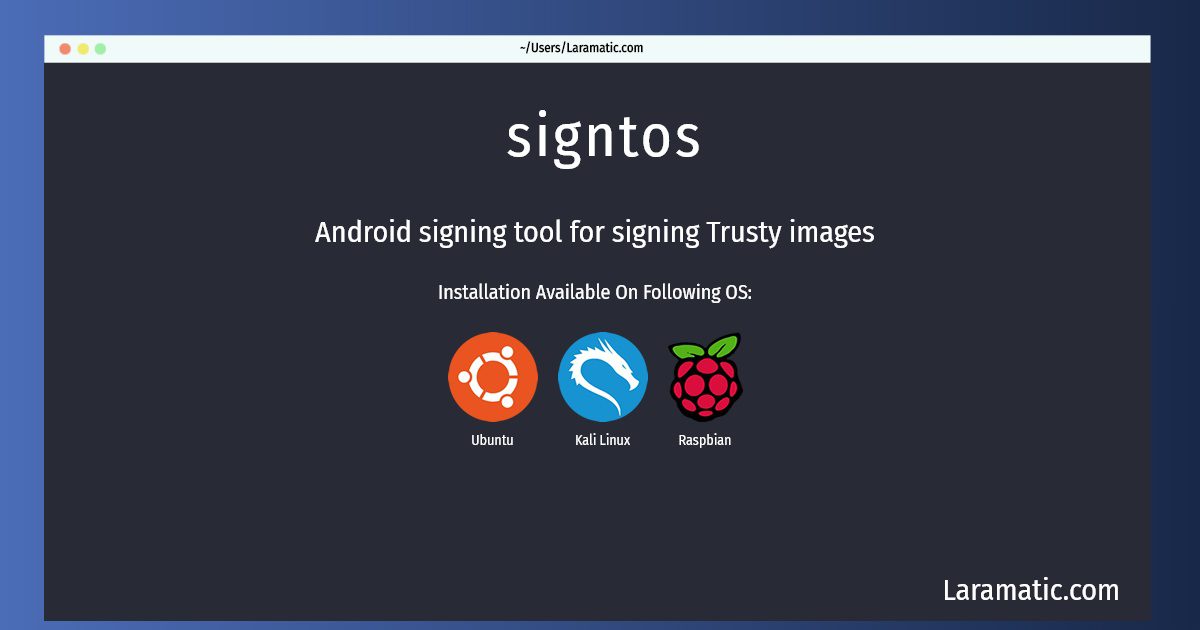How To Install Signtos?
Install signtos
-
Debian
apt-get install signtosClick to copy -
Ubuntu
apt-get install signtosClick to copy -
Kali Linux
apt-get install signtosClick to copy -
Raspbian
apt-get install signtosClick to copy
signtos
Android signing tool for signing Trusty imagesSigns ARM Trusty images for use with operating systems that support it. Trusty is a set of software components supporting a Trusted Execution Environment (TEE) on mobile devices. The key must be stored in PKCS8 format.
Installation of latest signtos command is available for Debian, Ubuntu, Kali and Raspbian. You can copy the command for your OS from above and paste it into your terminal. Once you run the command it will download the 2024 latest package from the repository and install it in your computer/server.