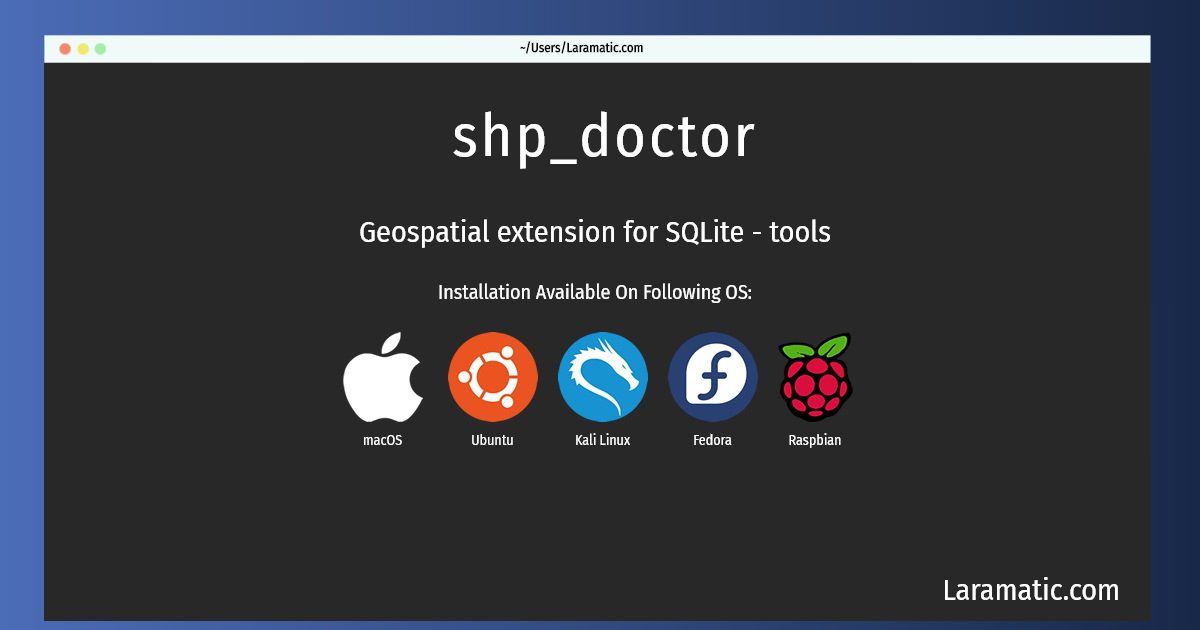How To Install Shp_doctor On Debian, Ubuntu, Kali, Fedora, Raspbian And MacOS?
Install shp_doctor
-
Debian
apt-get install spatialite-binClick to copy -
Ubuntu
apt-get install spatialite-binClick to copy -
Kali Linux
apt-get install spatialite-binClick to copy -
Fedora
dnf install spatialite-toolsClick to copy -
Raspbian
apt-get install spatialite-binClick to copy -
macOS
brew install spatialite-toolsClick to copy
spatialite-bin
Geospatial extension for SQLite - toolsThe SpatiaLite extension enables SQLite to support spatial (geometry) data in a way conformant to OpenGis specifications, with both WKT and WKB formats. Spatialite also includes Virtualshape and Virtualtext to enable accessing shapefiles and csv/text files as virtual tables. This package contains tools useful to manage SQLite databases.
spatialite-tools
A set of useful CLI tools for SpatiaLite
Installing shp_doctor command is simple. just copy one of the above commands for your operating system and paste it into terminal. This command is available for Debian, Ubuntu, Kali, Fedora, Raspbian and macOS operating systems. Once you run the command it will install the latest version of shp_doctor 2024 package in your OS.