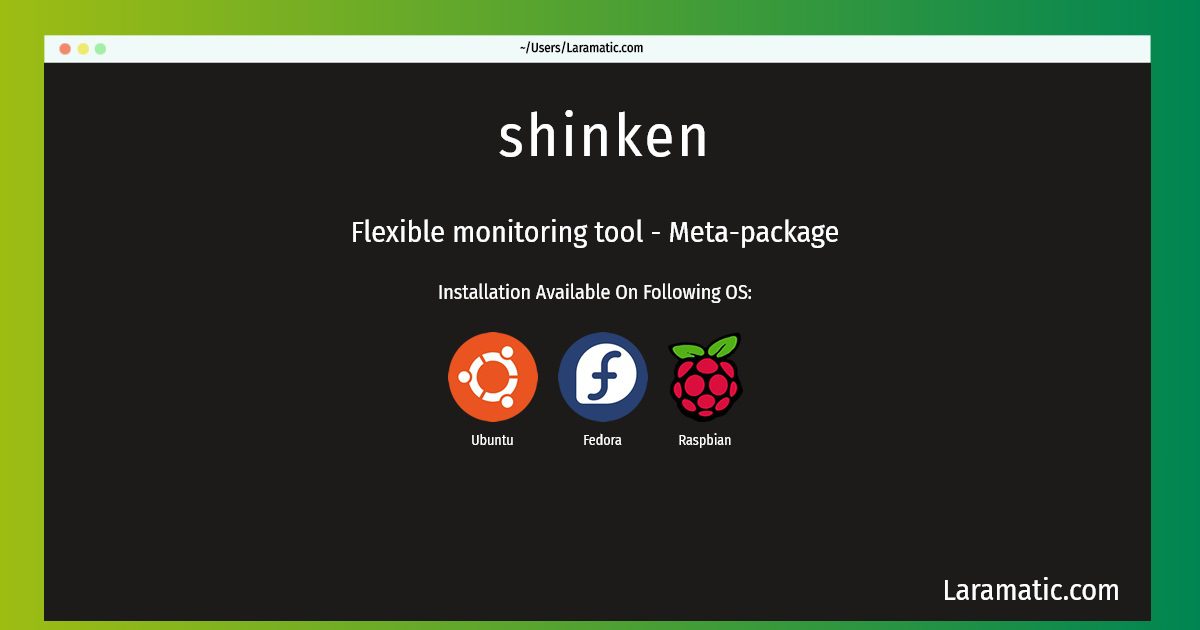How To Install Shinken On Debian, Ubuntu, Fedora And Raspbian?
Install shinken
-
Debian
apt-get install shinkenClick to copy -
Ubuntu
apt-get install shinkenClick to copy -
Fedora
dnf install shinkenClick to copy -
Raspbian
apt-get install shinkenClick to copy
shinken
Flexible monitoring tool - Meta-packageThis metapackage install a minimal and fully functionnal monitoring solution based on Shinken and its WebUI module. Shinken is a new, Nagios compatible monitoring tool, written in Python. The main goal of Shinken is to allow users to have a fully flexible architecture for their monitoring system that can easily scale to large environments.
shinken-common
Flexible monitoring tool - Common filesCommon files for shinken monitoring. Shinken is a new, Nagios compatible monitoring tool, written in Python. The main goal of Shinken is to allow users to have a fully flexible architecture for their monitoring system that can easily scale to large environments.
Installation of latest shinken command is available for Debian, Ubuntu, Fedora and Raspbian. You can copy the command for your OS from above and paste it into your terminal. Once you run the command it will download the 2024 latest package from the repository and install it in your computer/server.