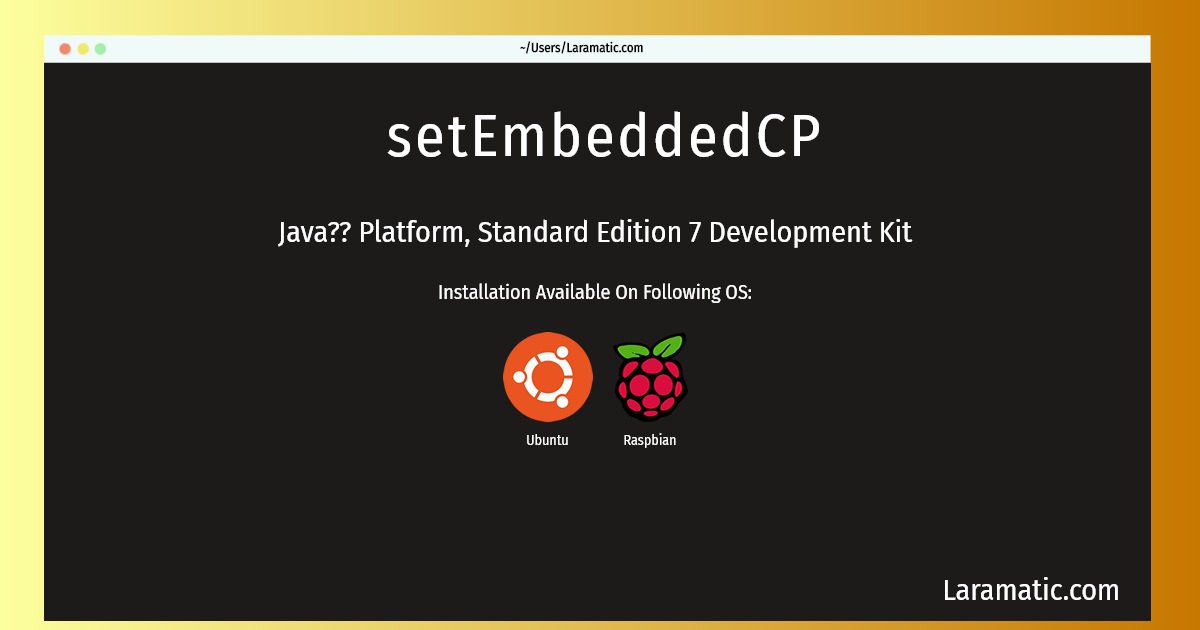How To Install SetEmbeddedCP?
Install setEmbeddedCP
-
Ubuntu
apt-get install sun-javadb-coreClick to copy -
Raspbian
apt-get install oracle-java8-jdkClick to copy
oracle-java7-jdk
Java?? Platform, Standard Edition 7 Development KitThe Java(TM) SE JDK is a development environment for building applications, applets, and components that can be deployed on the Java(TM) platform. The Java(TM) SE JDK software includes tools useful for developing and testing programs written in the Java programming language and running on the Java platform. These tools are designed to be used from the command line. Except for appletviewer, these tools do not provide a graphical user interface. This package has been automatically created with java-package (0.60).
oracle-java8-jdk
Java?? Platform, Standard Edition 8 Development KitThe Java(TM) SE JDK is a development environment for building applications, applets, and components that can be deployed on the Java(TM) platform. The Java(TM) SE JDK software includes tools useful for developing and testing programs written in the Java programming language and running on the Java platform. These tools are designed to be used from the command line. Except for appletviewer, these tools do not provide a graphical user interface. This package has been automatically created with java-package (0.60).