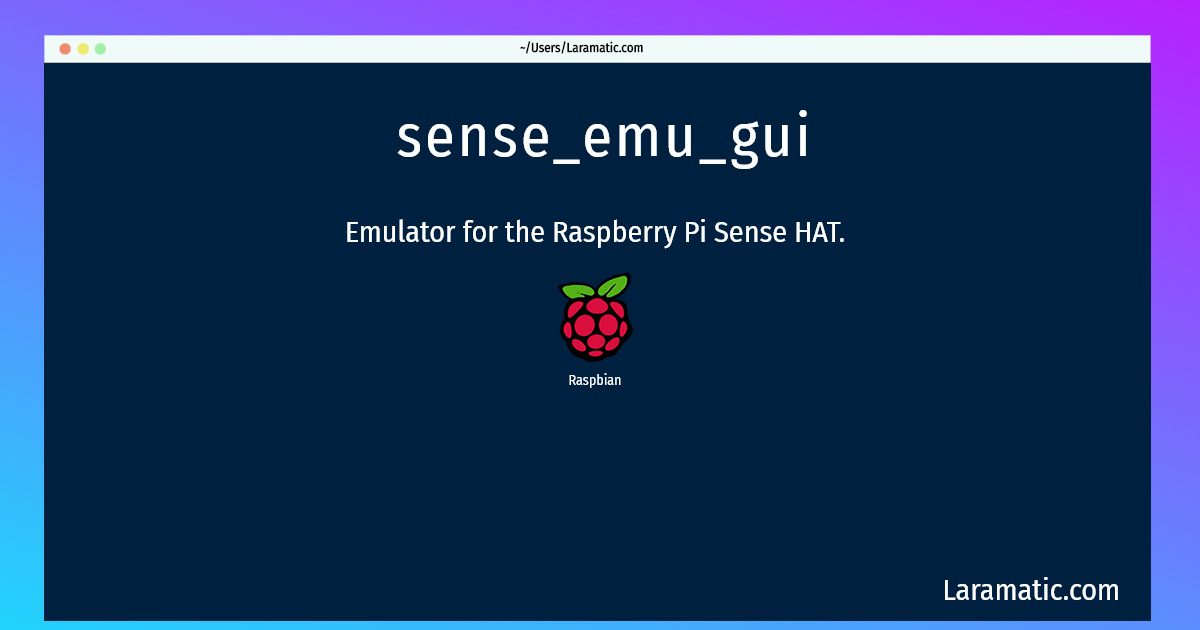How To Install Sense_emu_gui?
Install sense_emu_gui
-
Raspbian
apt-get install sense-emu-toolsClick to copy
sense-emu-tools
Emulator for the Raspberry Pi Sense HAT.sense-emu is an emulator of the Raspberry Pi Sense HAT which runs on multiple platforms, and provides an emulation of each sensor on the HAT, along with the pixel display and the joystick. The API is exactly the same as the official API, meaning code developed against the emulator should require no more than a one word change to run on the actual HAT. This is the tools (GUI and command line) for the emulator.
Installing sense_emu_gui command is simple. just copy one of the above commands for your operating system and paste it into terminal. This command is available for Raspbian operating systems. Once you run the command it will install the latest version of sense_emu_gui 2024 package in your OS.