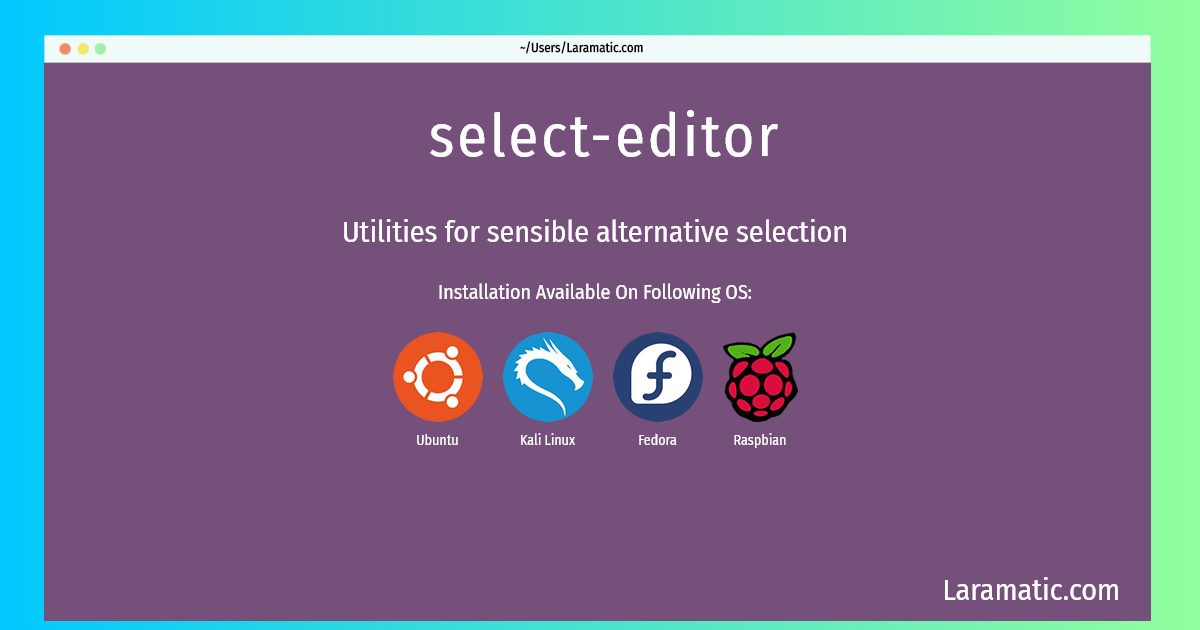How To Install Select-editor In Debian, Ubuntu, Kali, Fedora And Raspbian?
Install select-editor
-
Debian
apt-get install sensible-utilsClick to copy -
Ubuntu
apt-get install sensible-utilsClick to copy -
Kali Linux
apt-get install sensible-utilsClick to copy -
Fedora
dnf install sensible-utilsClick to copy -
Raspbian
apt-get install sensible-utilsClick to copy
sensible-utils
Utilities for sensible alternative selectionThis package provides a number of small utilities which are used by programs to sensibly select and spawn an appropriate browser, editor, or pager. The specific utilities included are: sensible-browser sensible-editor sensible-pager
Installation of latest select-editor command is available for Debian, Ubuntu, Kali, Fedora and Raspbian. You can copy the command for your OS from above and paste it into your terminal. Once you run the command it will download the 2024 latest package from the repository and install it in your computer/server.