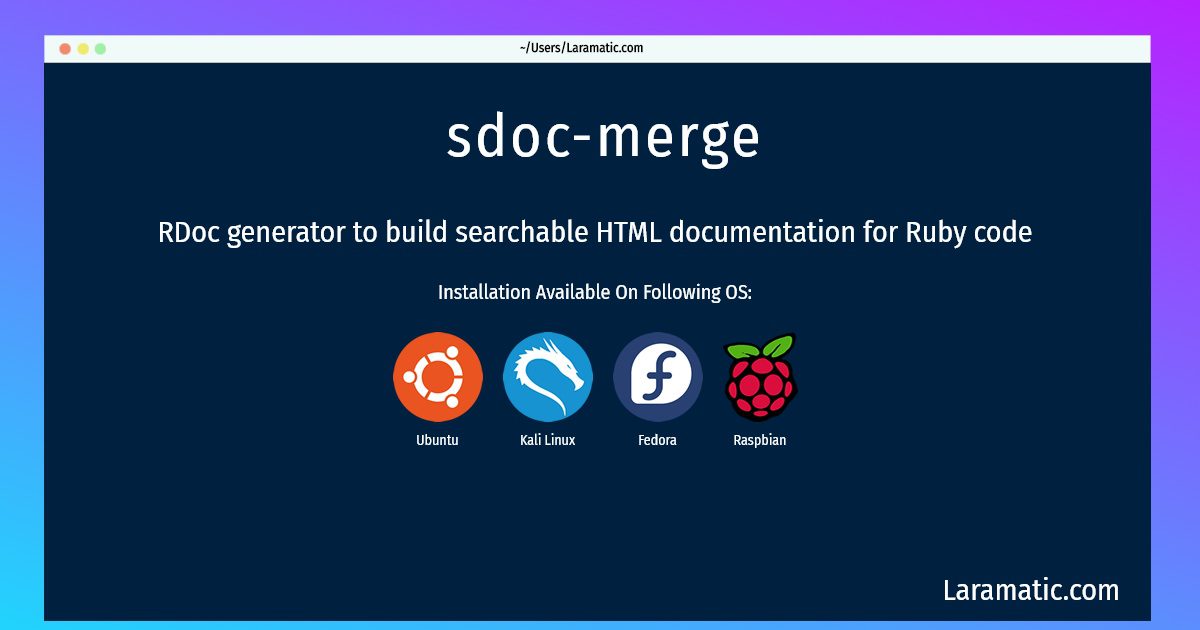How To Install Sdoc-merge?
Maintainer: Debian Ruby Extras Maintainers
Email: [email protected] .
Website: https://github.com/voloko/sdoc
Section: ruby
Install sdoc-merge
-
Debian
apt-get install ruby-sdocClick to copy -
Ubuntu
apt-get install ruby-sdocClick to copy -
Kali Linux
apt-get install ruby-sdocClick to copy -
Fedora
dnf install rubygem-sdocClick to copy -
Raspbian
apt-get install ruby-sdocClick to copy
ruby-sdoc
RDoc generator to build searchable HTML documentation for Ruby codeThis package provides extra generators and templates for the RDoc documentation tool for Ruby. Generated HTML documentation has a javascript search index, so the documentation is searchable without any server-side requirements other than a web server.
rubygem-sdoc
documentation for Ruby code
Install the latest version of sdoc-merge in Debian, Ubuntu, Kali, Fedora and Raspbian from terminal. To install the sdoc-merge just copy the above command for your OS and run into terminal. After you run the command it will grab the latest version of sdoc-merge from the respository and install it in your computer/server.