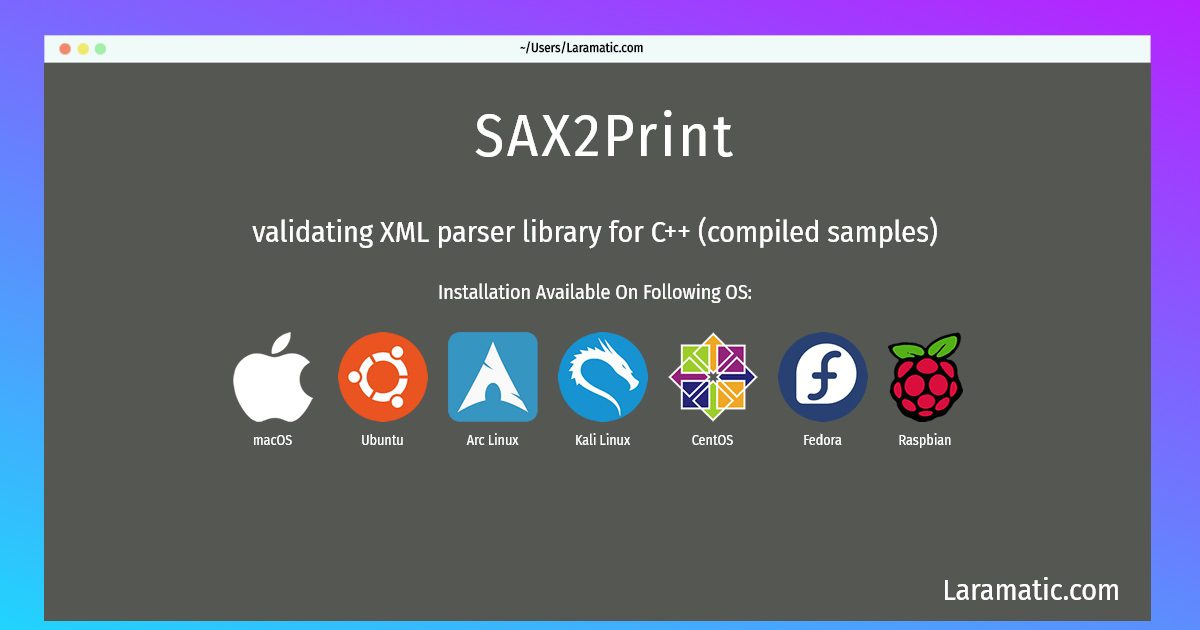How To Install SAX2Print?
Install SAX2Print
-
Debian
apt-get install libxerces-c-samplesClick to copy -
Ubuntu
apt-get install libxerces-c-samplesClick to copy -
Arch Linux
pacman -S xerces-cClick to copy -
Kali Linux
apt-get install libxerces-c-samplesClick to copy -
CentOS
yum install xerces-cClick to copy -
Fedora
dnf install xerces-cClick to copy -
Raspbian
apt-get install libxerces-c-samplesClick to copy -
macOS
brew install xerces-cClick to copy
libxerces-c-samples
validating XML parser library for C++ (compiled samples)Xerces-C++ is a validating XML parser written in a portable subset of C++. This package contains compiled versions of the samples. You probably don't want this package, but it can be useful if you are trying to reproduce a problem before reporting a bug that will be easy for the xerces developers to reproduce.
xerces-c
Xerces-C is a validating XML parser written in a portablesubset of C++. Xerces-C makes it easy to give your application the ability to read and write XML data. A shared library is provided for parsing, generating, manipulating, and validating XML documents. Xerces-C is faithful to the XML 1.0 recommendation and associated standards: XML 1.0 (Third Edition), XML 1.1 (First Edition), DOM Level 1, 2, 3 Core, DOM Level 2.0 Traversal and Range, DOM Level 3.0 Load and Save, SAX 1.0 and SAX 2.0, Namespaces in XML, Namespaces in XML 1.1, XML Schema, XML Inclusions).