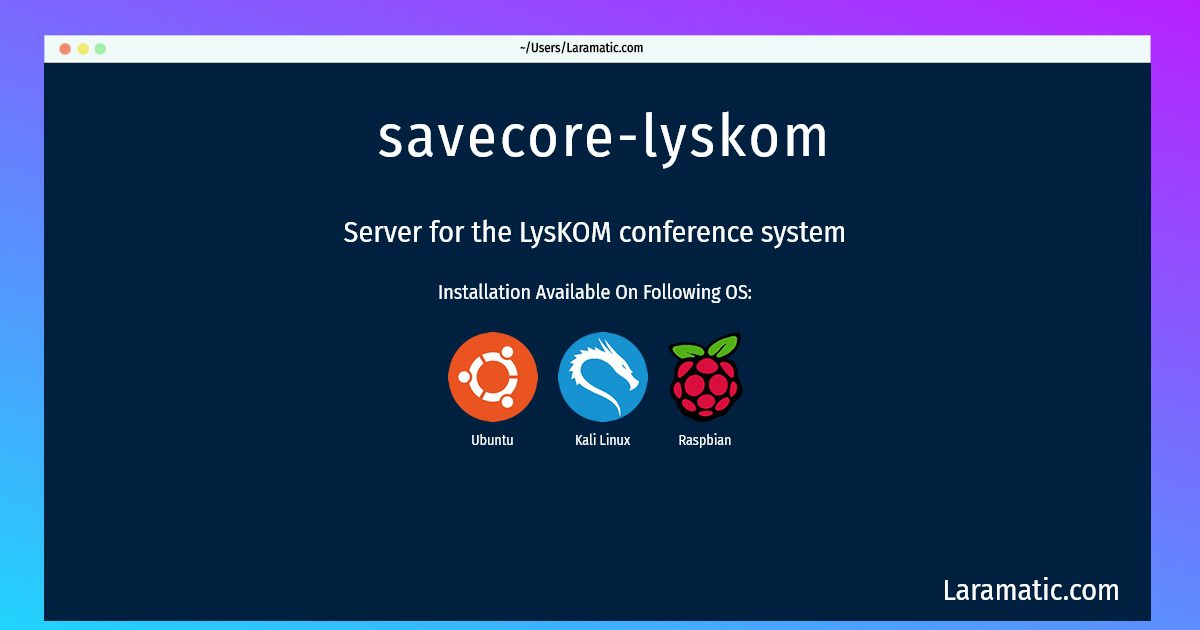How To Install Savecore-lyskom On Debian, Ubuntu, Kali And Raspbian?
Install savecore-lyskom
-
Debian
apt-get install lyskom-serverClick to copy -
Ubuntu
apt-get install lyskom-serverClick to copy -
Kali Linux
apt-get install lyskom-serverClick to copy -
Raspbian
apt-get install lyskom-serverClick to copy
lyskom-server
Server for the LysKOM conference systemLysKOM has a lot in common with netnews, but LysKOM is intended for local discussions (instead of worldwide). LysKOM consists of a server process and several client programs. The server process maintains a data base of persons, conferences and articles. The clients connect to the server and let the users browse the database for unread articles. LysKOM is much faster than netnews - almost as fast as irc or ICQ! - but like in netnews the articles are saved so that you don't have to be logged in to receive the news.
Installation of latest savecore-lyskom command is available for Debian, Ubuntu, Kali and Raspbian. You can copy the command for your OS from above and paste it into your terminal. Once you run the command it will download the 2024 latest package from the repository and install it in your computer/server.