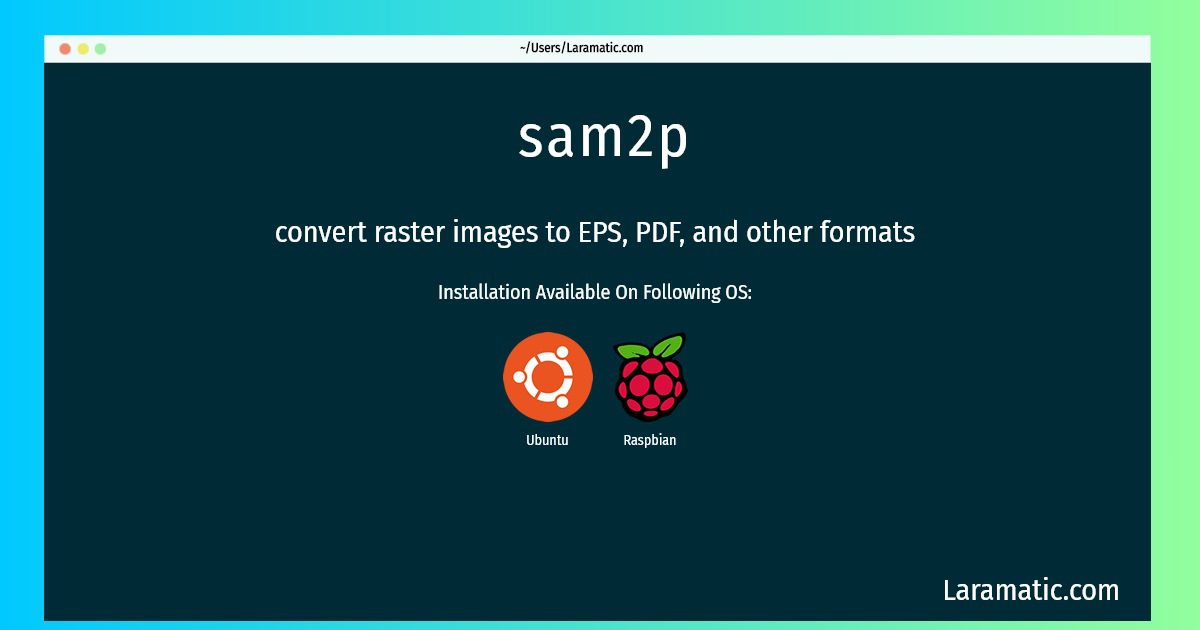How To Install Sam2p In Debian, Ubuntu And Raspbian?
Install sam2p
-
Debian
apt-get install sam2pClick to copy -
Ubuntu
apt-get install sam2pClick to copy -
Raspbian
apt-get install sam2pClick to copy
sam2p
convert raster images to EPS, PDF, and other formatssam2p is a command line utility that converts many raster (bitmap) image formats like GIF, JPG/JPEG, and PNG into PostScript or PDF files. PS or EPS files created by sam2p are usually not much larger than the source file.
Install the latest version of sam2p in Debian, Ubuntu and Raspbian from terminal. To install the sam2p just copy the above command for your OS and run into terminal. After you run the command it will grab the latest version of sam2p from the respository and install it in your computer/server.