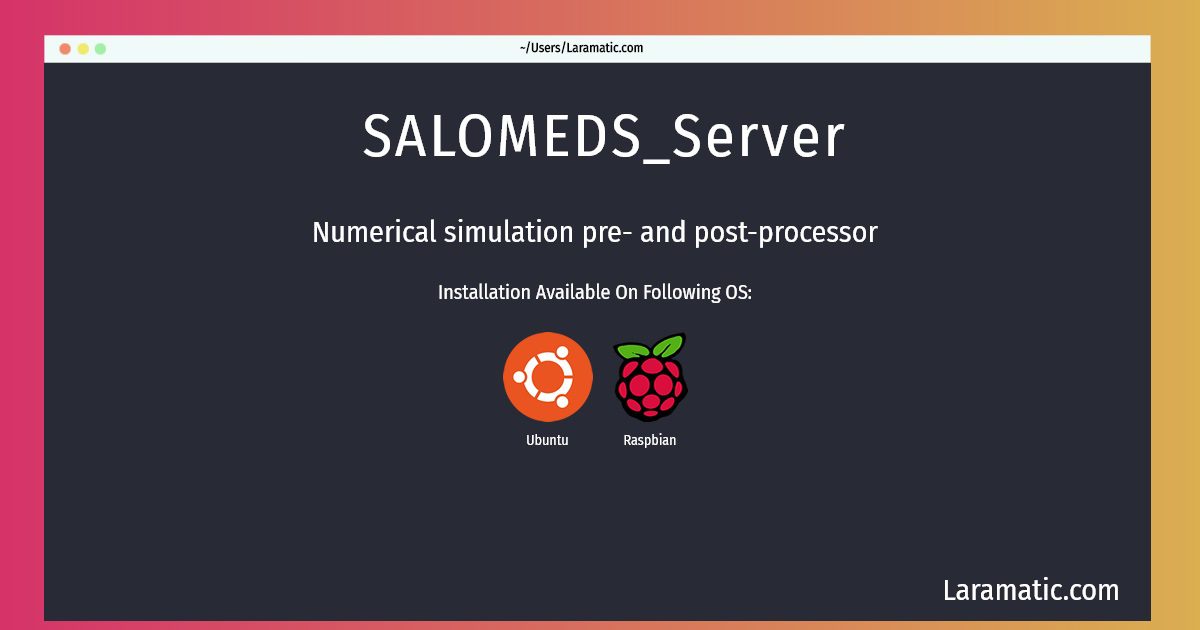How To Install SALOMEDS_Server?
Install SALOMEDS_Server
-
Ubuntu
apt-get install salome-kernelClick to copy -
Raspbian
apt-get install salome-kernelClick to copy
salome-kernel
Numerical simulation pre- and post-processorSalom? is a pre- and post-processor for numerical simulations. It can import CAD files in IGES and STEP formats, facilitates component integration in heterogeneous systems, and has a user-friendly GUI as well as a Python console with all of the platform functionality. This package contains the Salom? core runtime binaries, private libraries, and python files comprising a basic Salom? installation.
salome-kernel-dbg
Numerical simulation pre- and post-processor debug symbolsSalom? is a pre- and post-processor for numerical simulations. It can import CAD files in IGES and STEP formats, facilitates component integration in heterogeneous systems, and has a user-friendly GUI as well as a Python console with all of the platform functionality. This package contains the Salom? KERNEL debugging symbols.