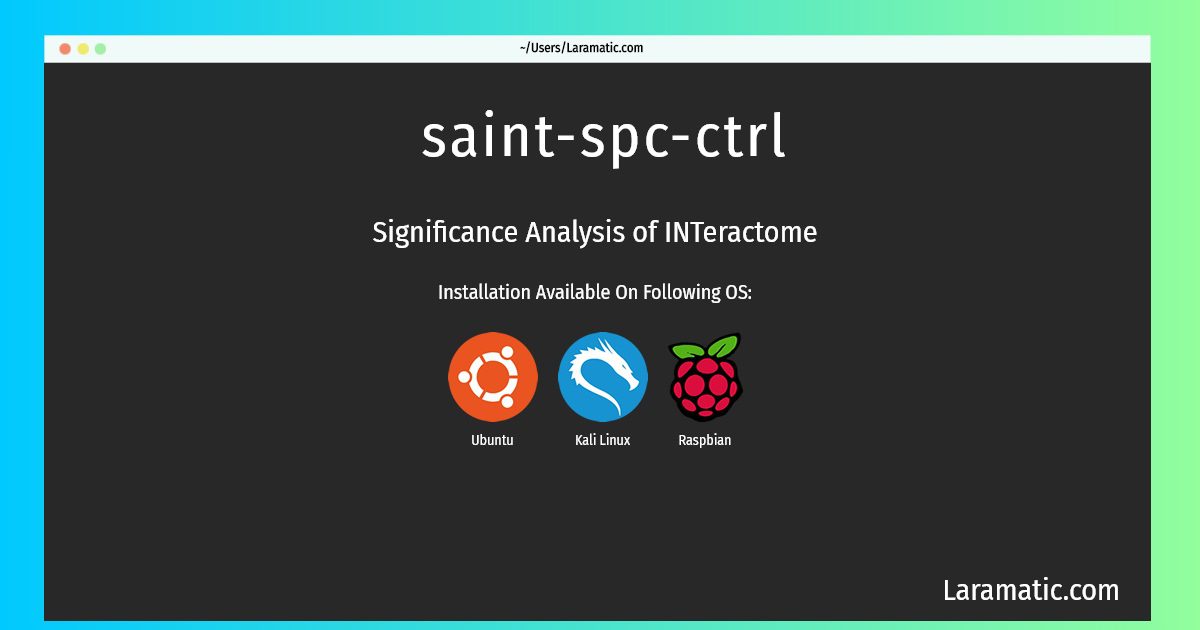How To Install Saint-spc-ctrl In Debian, Ubuntu, Kali And Raspbian?
Install saint-spc-ctrl
-
Debian
apt-get install saintClick to copy -
Ubuntu
apt-get install saintClick to copy -
Kali Linux
apt-get install saintClick to copy -
Raspbian
apt-get install saintClick to copy
saint
Significance Analysis of INTeractomeSAINT implements the scoring algorithm for protein-protein interaction data using label free quantitative proteomics data in AP-MS experiments. It was used for spectral count data in the yeast kinase interactome work not incorporating control purification, as well as a generalized implementation for spectral count data with and without control purification. Alternatively, you can also run SAINT in combination with ProHits. The package was written for either doing analysis without or with control IPs and
Installation of latest saint-spc-ctrl command is available for Debian, Ubuntu, Kali and Raspbian. You can copy the command for your OS from above and paste it into your terminal. Once you run the command it will download the 2024 latest package from the repository and install it in your computer/server.