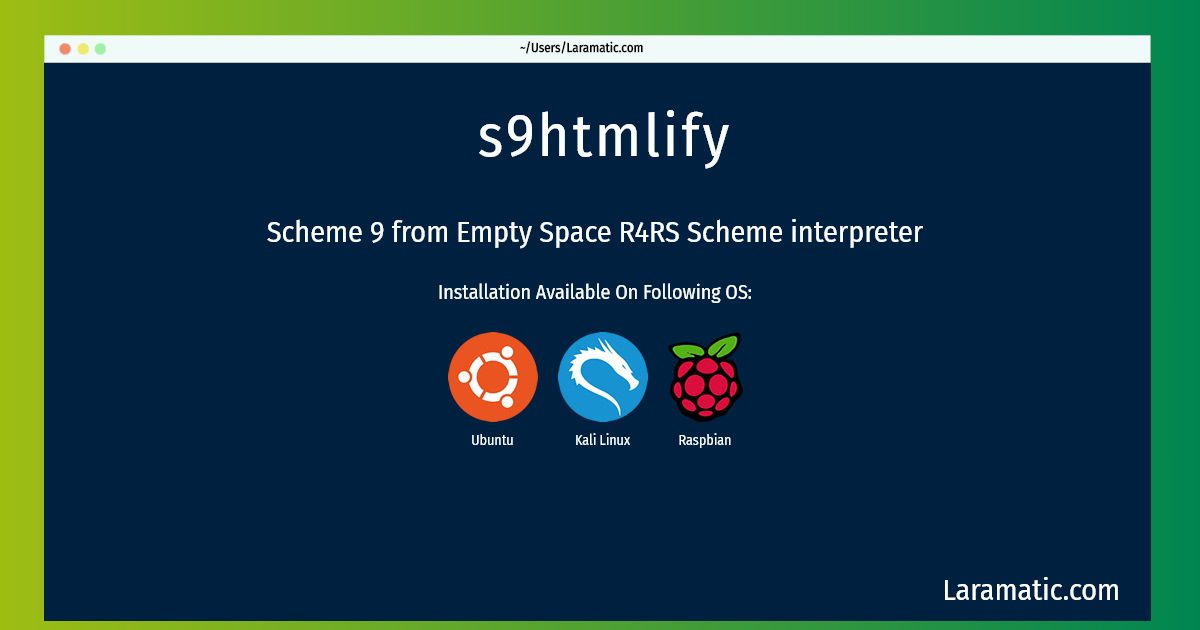How To Install S9htmlify?
Maintainer: Barak A. Pearlmutter
Email: [email protected] .
Website: https://www.t3x.org/s9fes/index.html
Section: lisp
Install s9htmlify
-
Debian
apt-get install scheme9Click to copy -
Ubuntu
apt-get install scheme9Click to copy -
Kali Linux
apt-get install scheme9Click to copy -
Raspbian
apt-get install scheme9Click to copy
scheme9
Scheme 9 from Empty Space R4RS Scheme interpreterScheme 9 from Empty Space is an interpreter for a broad subset of R4RS Scheme, and runs in many popular environments, including Linux, *BSD, the unmentionable horror, and Plan 9. The S9fES code strives to be simple and comprehensible. It is particularly interesting to people who want to (a) try Scheme without having to jump through too many hoops (S9fES is very portable); or (b) study the implementation of Scheme (in a language other than Scheme). A free online textbook describing the system is also available.
Install the latest version of s9htmlify in Debian, Ubuntu, Kali and Raspbian from terminal. To install the s9htmlify just copy the above command for your OS and run into terminal. After you run the command it will grab the latest version of s9htmlify from the respository and install it in your computer/server.