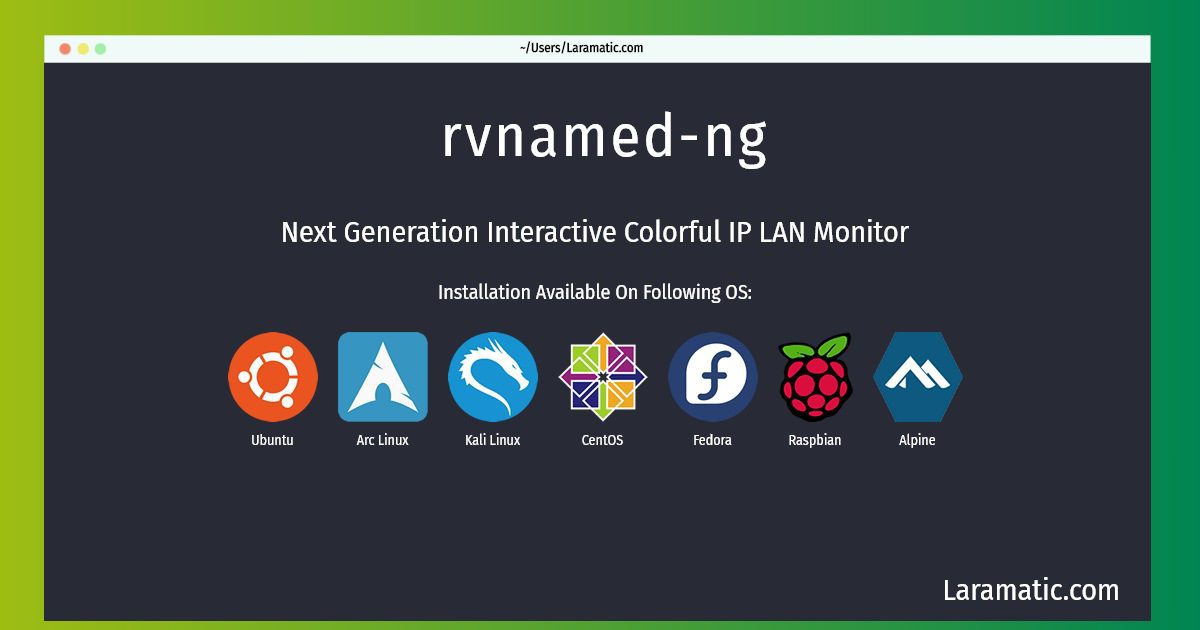How To Install Rvnamed-ng?
Maintainer: Aron Xu
Email: [email protected] .
Website: https://fedorahosted.org/iptraf-ng/
Section: net
Install rvnamed-ng
-
Debian
apt-get install iptraf-ngClick to copy -
Ubuntu
apt-get install iptraf-ngClick to copy -
Alpine OS
apk add iptraf-ngClick to copy -
Arch Linux
pacman -S iptraf-ngClick to copy -
Kali Linux
apt-get install iptraf-ngClick to copy -
CentOS
yum install iptraf-ngClick to copy -
Fedora
dnf install iptraf-ngClick to copy -
Raspbian
apt-get install iptraf-ngClick to copy
iptraf-ng
Next Generation Interactive Colorful IP LAN MonitorIPTraf-ng is an ncurses-based IP LAN monitor that generates various network statistics including TCP info, UDP counts, ICMP and OSPF information, Ethernet load info, node stats, IP checksum errors, and others. IPTraf-ng is the next generation of IPTraf started as a fork of original iptraf-3.0.0.
Installation of latest rvnamed-ng command is available for Debian, Ubuntu, Alpine, Arch, Kali, CentOS, Fedora and Raspbian. You can copy the command for your OS from above and paste it into your terminal. Once you run the command it will download the 2024 latest package from the repository and install it in your computer/server.