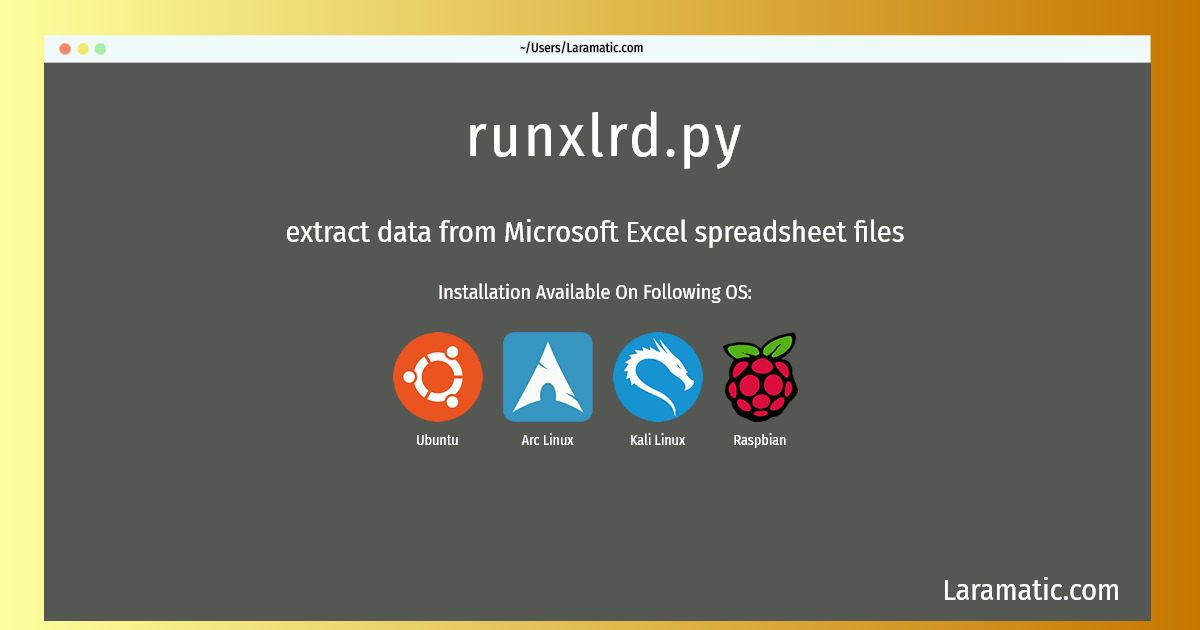How To Install Runxlrd.py In Debian, Ubuntu, Arch, Kali And Raspbian?
Maintainer: Debian Python Modules Team
Email: [email protected] .
Website: http://www.python-excel.org/
Section: python
Install runxlrd.py
-
Debian
apt-get install python-xlrdClick to copy -
Ubuntu
apt-get install python-xlrdClick to copy -
Arch Linux
pacman -S python-xlrdClick to copy -
Kali Linux
apt-get install python-xlrdClick to copy -
Raspbian
apt-get install python-xlrdClick to copy
python-xlrd
extract data from Microsoft Excel spreadsheet filesxlrd is a Python library to Extract data from new and old Microsoft Excel spreadsheets. It supports both .xls and .xlsx files (from Excel 2007). xlrd is a pure Python module and does not require any dependency outside of the standard Python distribution. This package contains the Python2 version of xlrd as well as the documentation and runxlrd, a small utility to extract data from Microsoft Excel spreadsheet files.
Install the latest version of runxlrd.py in Debian, Ubuntu, Arch, Kali and Raspbian from terminal. To install the runxlrd.py just copy the above command for your OS and run into terminal. After you run the command it will grab the latest version of runxlrd.py from the respository and install it in your computer/server.