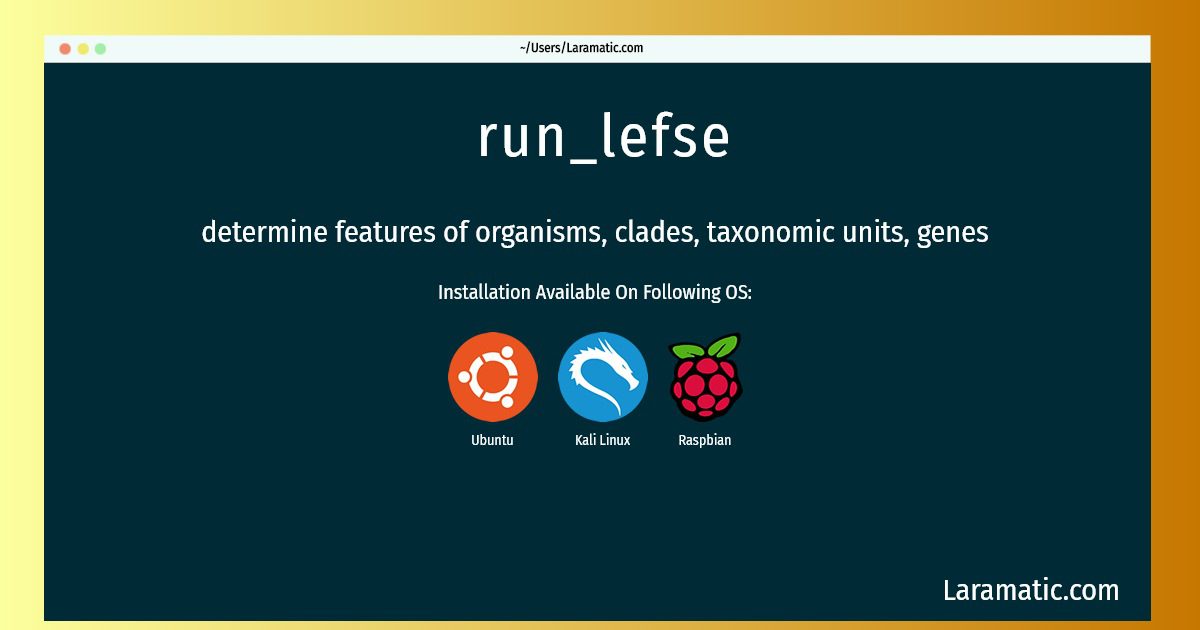How To Install Run_lefse On Debian, Ubuntu, Kali And Raspbian?
Install run_lefse
-
Debian
apt-get install lefseClick to copy -
Ubuntu
apt-get install lefseClick to copy -
Kali Linux
apt-get install lefseClick to copy -
Raspbian
apt-get install lefseClick to copy
lefse
determine features of organisms, clades, taxonomic units, genesLEfSe (Linear discriminant analysis Effect Size) determines the features (organisms, clades, operational taxonomic units, genes, or functions) most likely to explain differences between classes by coupling standard tests for statistical significance with additional tests encoding biological consistency and effect relevance.
Install the latest version of run_lefse in Debian, Ubuntu, Kali and Raspbian from terminal. To install the run_lefse just copy the above command for your OS and run into terminal. After you run the command it will grab the latest version of run_lefse from the respository and install it in your computer/server.