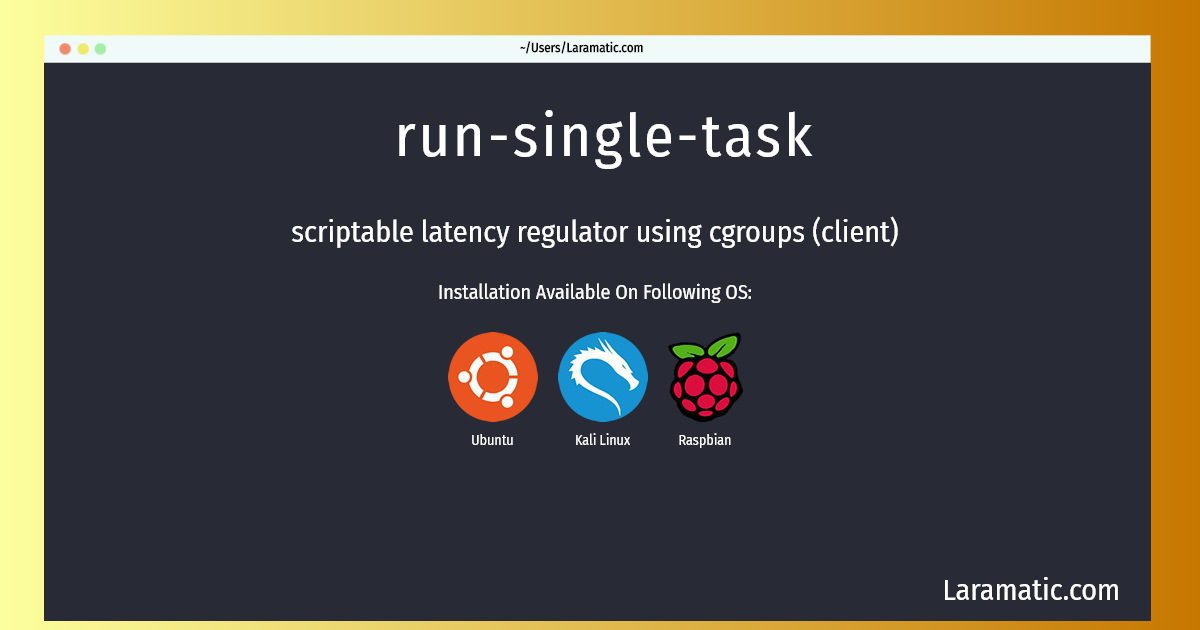How To Install Run-single-task?
Maintainer: Debian QA Group
Email: [email protected] .
Website: https://github.com/poelzi/ulatencyd
Section: utils
Install run-single-task
-
Debian
apt-get install ulatencyClick to copy -
Ubuntu
apt-get install ulatencyClick to copy -
Kali Linux
apt-get install ulatencyClick to copy -
Raspbian
apt-get install ulatencyClick to copy
ulatency
scriptable latency regulator using cgroups (client)The userspace latency daemon controls how the Linux kernel spends its resources on the running processes. It uses dynamic cgroups to give the kernel hints on how to optimize process scheduling. This package provides a command-line/Qt4 client which can be used to tune and monitor ulatencyd.
Installing run-single-task command is simple. just copy one of the above commands for your operating system and paste it into terminal. This command is available for Debian, Ubuntu, Kali and Raspbian operating systems. Once you run the command it will install the latest version of run-single-task 2024 package in your OS.