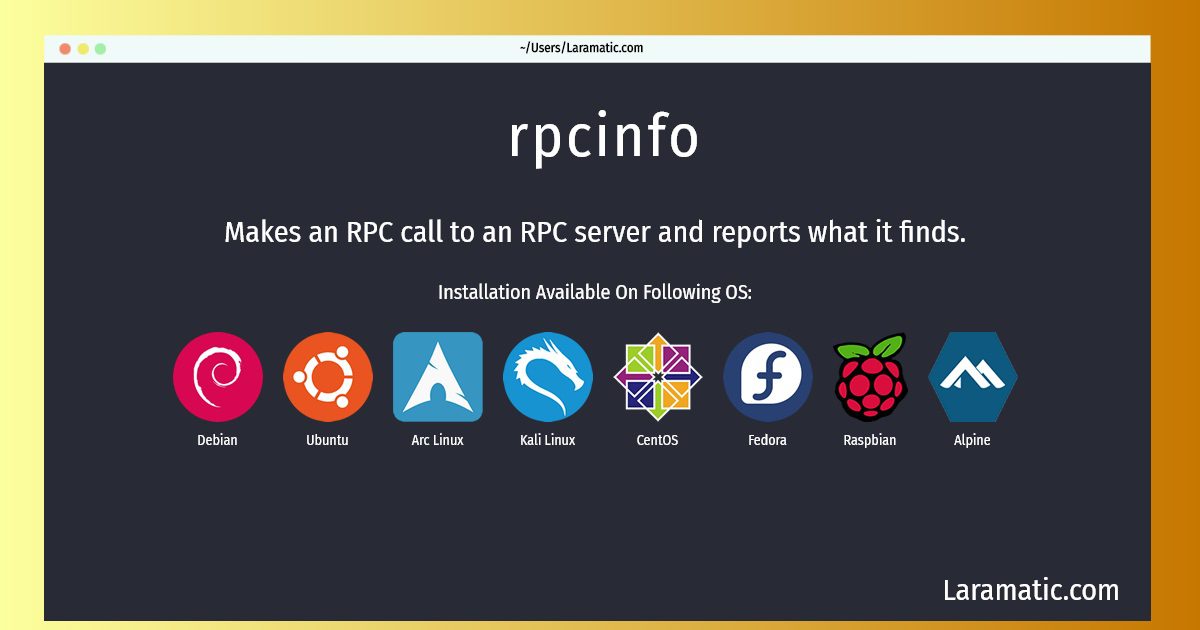How To Install Rpcinfo?
Install rpcinfo
-
Debian
apt-get install rpcbindClick to copy -
Ubuntu
apt-get install rpcbindClick to copy -
Alpine OS
apk add rpcbindClick to copy -
Arch Linux
pacman -S rpcbindClick to copy -
Kali Linux
apt-get install rpcbindClick to copy -
CentOS
yum install rpcbindClick to copy -
Fedora
dnf install rpcbindClick to copy -
Raspbian
apt-get install rpcbindClick to copy
Makes an RPC call to an RPC server and reports what it finds.
How to use rpcinfo?
Below are few example commands for rpcinfo that you can use in the terminal.
Show full table of all RPC services registered on localhost:rpcinfoClick to copyShow concise table of all RPC services registered on localhost:rpcinfo -s localhostClick to copyDisplay table of statistics of rpcbind operations on localhost:rpcinfo -mClick to copyDisplay list of entries of given service name (mountd) and version number (2) on a remote nfs share:rpcinfo -l remote_nfs_server_ip mountd 2Click to copyDelete the registration for version 1 of the mountd service for all transports:rpcinfo -d mountd 1Click to copy
To install the latest version of rpcinfo in your favorite operating system just copy the rpcinfo installation command from above and paste it into terminal. It will download and install the latest version of rpcinfo 2024 package in your OS.