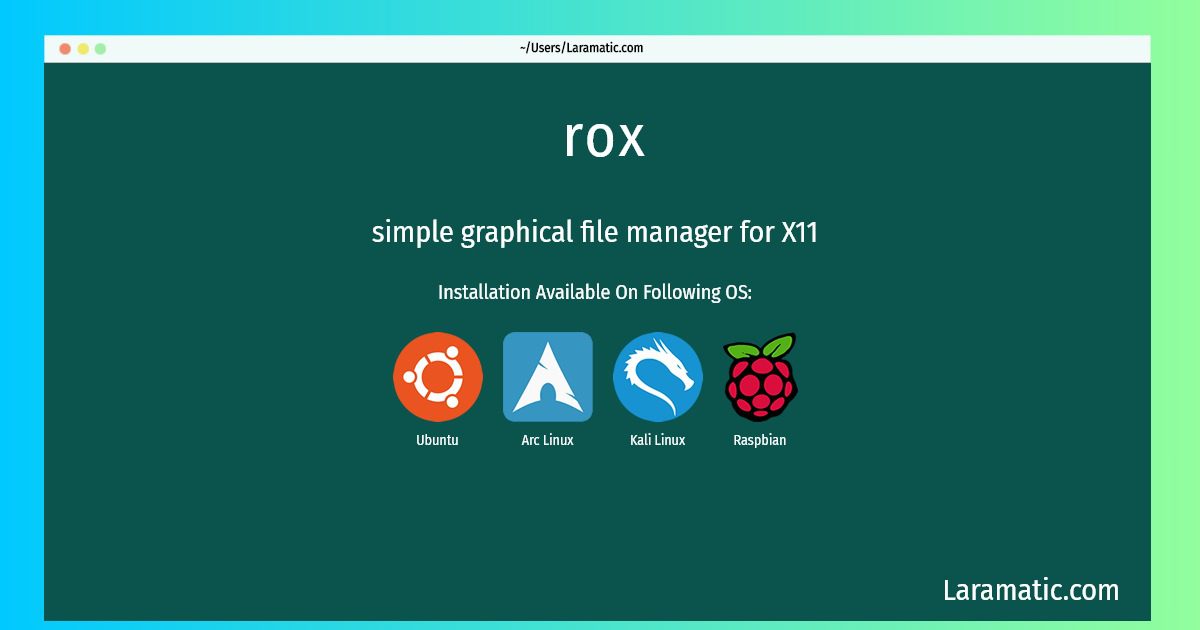How To Install Rox In Debian, Ubuntu, Arch, Kali And Raspbian?
Install rox
-
Debian
apt-get install rox-filerClick to copy -
Ubuntu
apt-get install rox-filerClick to copy -
Arch Linux
pacman -S roxClick to copy -
Kali Linux
apt-get install rox-filerClick to copy -
Raspbian
apt-get install rox-filerClick to copy
rox-filer
simple graphical file manager for X11ROX-Filer is a simple and easy to use graphical file manager for X11 based on the GTK2 library. It uses a uniform drag-and-drop approach for every operation. It is also the core component of the ROX Desktop Environment. Invoking rox opens each directory or file listed, or the current working directory if no arguments are given.
rox
A small and fast file manager which can optionally manage the desktop background and panels
Installation of latest rox command is available for Debian, Ubuntu, Arch, Kali and Raspbian. You can copy the command for your OS from above and paste it into your terminal. Once you run the command it will download the 2024 latest package from the repository and install it in your computer/server.