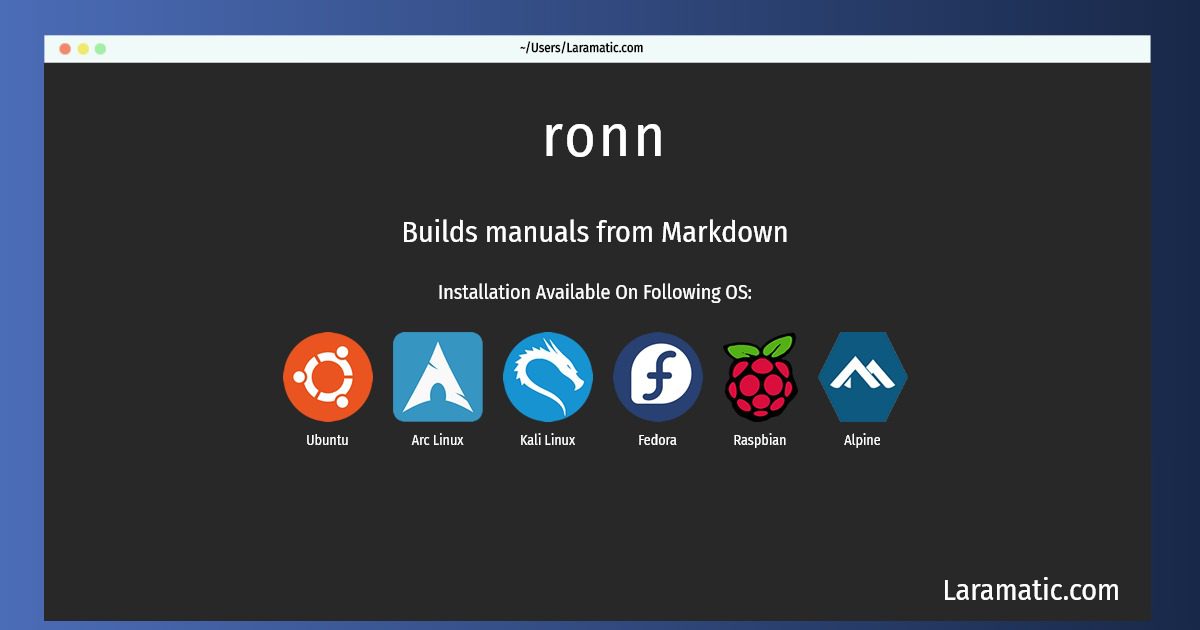How To Install Ronn?
Install ronn
-
Debian
apt-get install ronnClick to copy -
Ubuntu
apt-get install ronnClick to copy -
Alpine OS
apk add ronnClick to copy -
Arch Linux
pacman -S ruby-ronnClick to copy -
Kali Linux
apt-get install ronnClick to copy -
Fedora
dnf install ruby-ronnClick to copy -
Raspbian
apt-get install ruby-ronnClick to copy
ruby-ronn
Builds manuals from MarkdownRonn builds manuals. It converts simple, human readable textfiles to roff for terminal display, and also to HTML for the web. The source format includes all of Markdown but has a more rigid structure and syntax extensions for features commonly found in manpages (definition lists, link notation, etc.). The ronn-format(7) manual page defines the format in detail. This package contains the ronn ruby library.
rubygem-ronn
Manual authoring toolronn
Builds manuals from MarkdownRonn builds manuals. It converts simple, human readable textfiles to roff for terminal display, and also to HTML for the web. The source format includes all of Markdown but has a more rigid structure and syntax extensions for features commonly found in manpages (definition lists, link notation, etc.). The ronn-format(7) manual page defines the format in detail. This package contains the ronn conversion tool.