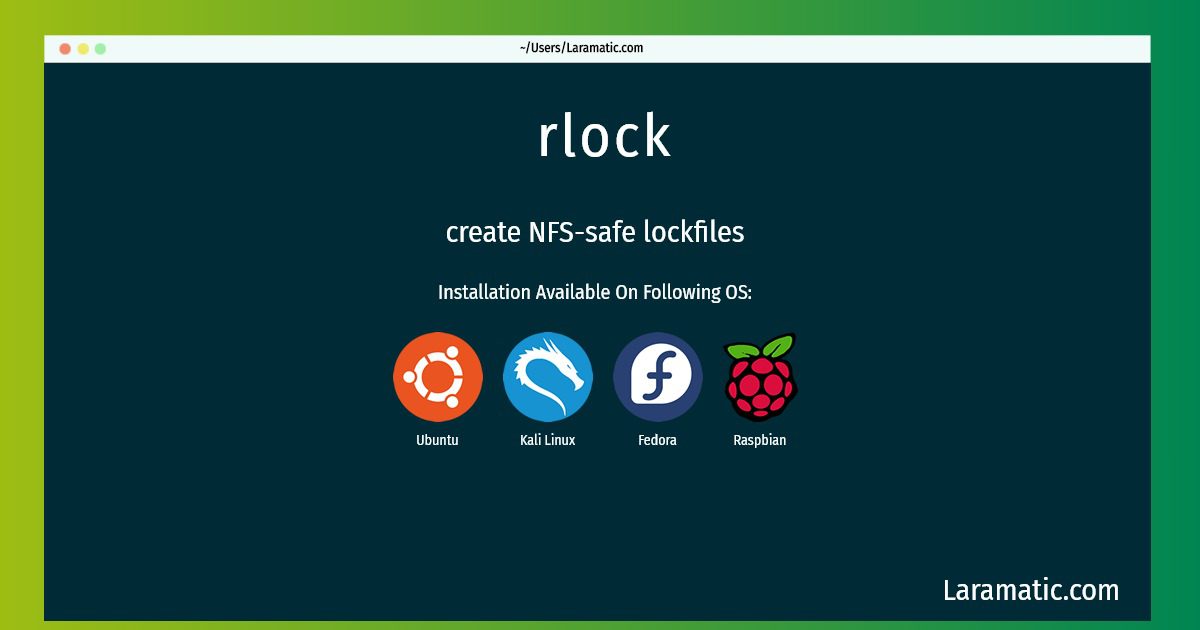How To Install Rlock On Debian, Ubuntu, Kali, Fedora And Raspbian?
Install rlock
-
Debian
apt-get install ruby-lockfileClick to copy -
Ubuntu
apt-get install ruby-lockfileClick to copy -
Kali Linux
apt-get install ruby-lockfileClick to copy -
Fedora
dnf install rubygem-lockfileClick to copy -
Raspbian
apt-get install ruby-lockfileClick to copy
ruby-lockfile
create NFS-safe lockfilesThis is a Ruby library for creating lockfiles safe for use over NFS (Network File System). The package contains both the library for including lockfile in Ruby programs and the command line program rlock. The program rlock can either create lockfiles or optionally can run a program with a lockfile.
rubygem-lockfile
lockfiles
Install the latest version of rlock in Debian, Ubuntu, Kali, Fedora and Raspbian from terminal. To install the rlock just copy the above command for your OS and run into terminal. After you run the command it will grab the latest version of rlock from the respository and install it in your computer/server.