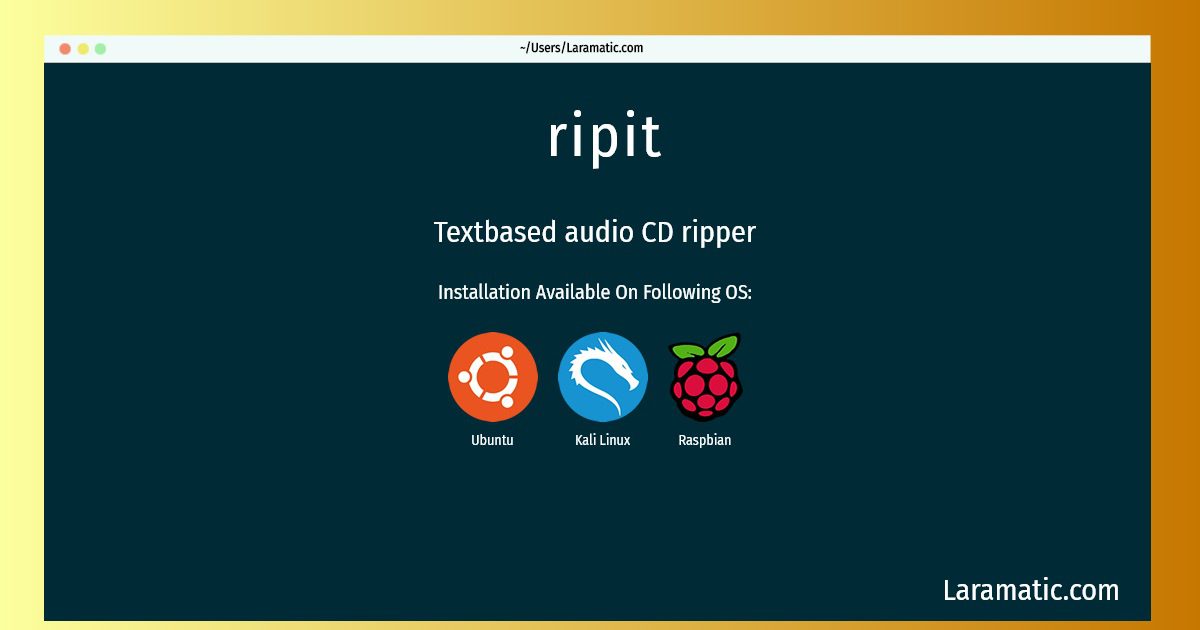How To Install Ripit In Debian, Ubuntu, Kali And Raspbian?
Maintainer: Elimar Riesebieter
Email: [email protected] .
Website: http://www.suwald.com/ripit/news.php
Section: sound
Install ripit
-
Debian
apt-get install ripitClick to copy -
Ubuntu
apt-get install ripitClick to copy -
Kali Linux
apt-get install ripitClick to copy -
Raspbian
apt-get install ripitClick to copy
ripit
Textbased audio CD ripperripit runs in text mode (no fancy GUI here) and does everything required to produce a set of mp3, ogg, flac, m4a files without any user-intervention. ripit does the following with an Audio CD: - Get the audio CD Album/Artist/Tracks information from CDDB - Get the audio CD Album/Artist/Tracks information from Musicbrainz - Rip the audio CD Tracks (using cdparanoia or other cdrippers) - Encode the files (using lame, oggvorbis flac and/or faac) - ID3 tag them (v1 & v2) - Optional: creates a playlist (M3U) file (lists MP3s created, used by various MP3 players) - Optional: Prepares and sends a CDDB submission. - Optional: Saves the CDDB file.
Installation of latest ripit command is available for Debian, Ubuntu, Kali and Raspbian. You can copy the command for your OS from above and paste it into your terminal. Once you run the command it will download the 2024 latest package from the repository and install it in your computer/server.