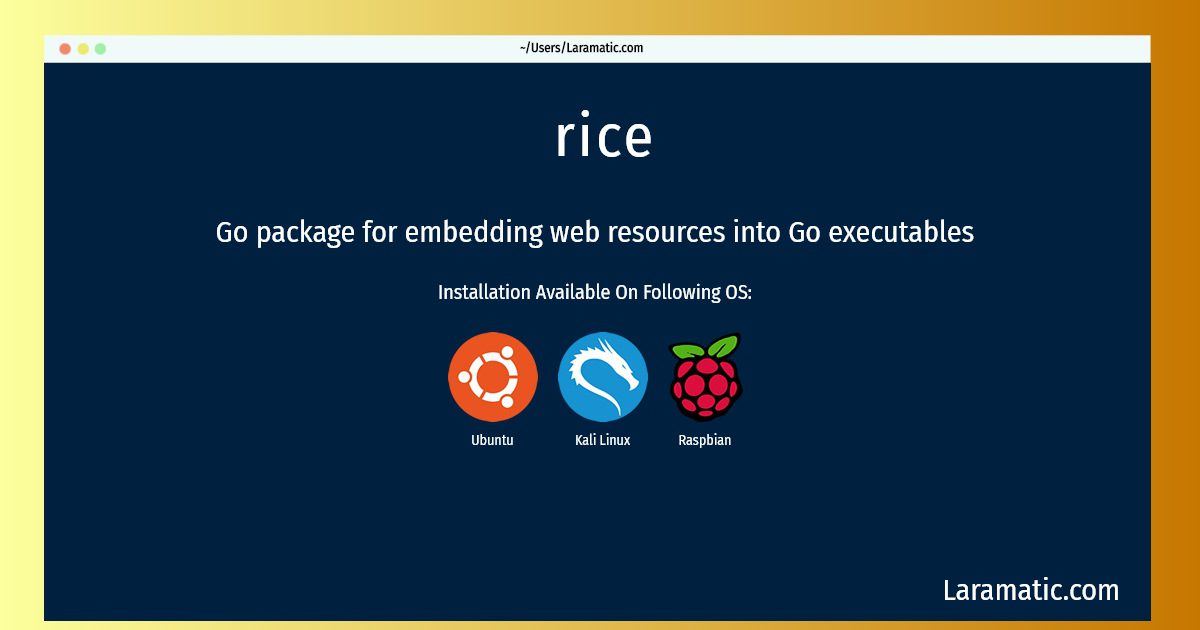How To Install Rice?
Install rice
-
Debian
apt-get install golang-riceClick to copy -
Ubuntu
apt-get install golang-riceClick to copy -
Kali Linux
apt-get install golang-riceClick to copy -
Raspbian
apt-get install golang-riceClick to copy
golang-rice
Go package for embedding web resources into Go executablesgo.rice is a Golang package that makes working with resources such as html, js, css, images and templates very easy. During development go.rice will load required files directly from disk. Upon deployment it is easy to add all resource files to a executable using the rice tool, without changing the source code for your package. Several methods are provided for adding resources to your binary by go.rice. This package contains the command line tools.
To install the latest version of rice in your favorite operating system just copy the rice installation command from above and paste it into terminal. It will download and install the latest version of rice 2024 package in your OS.