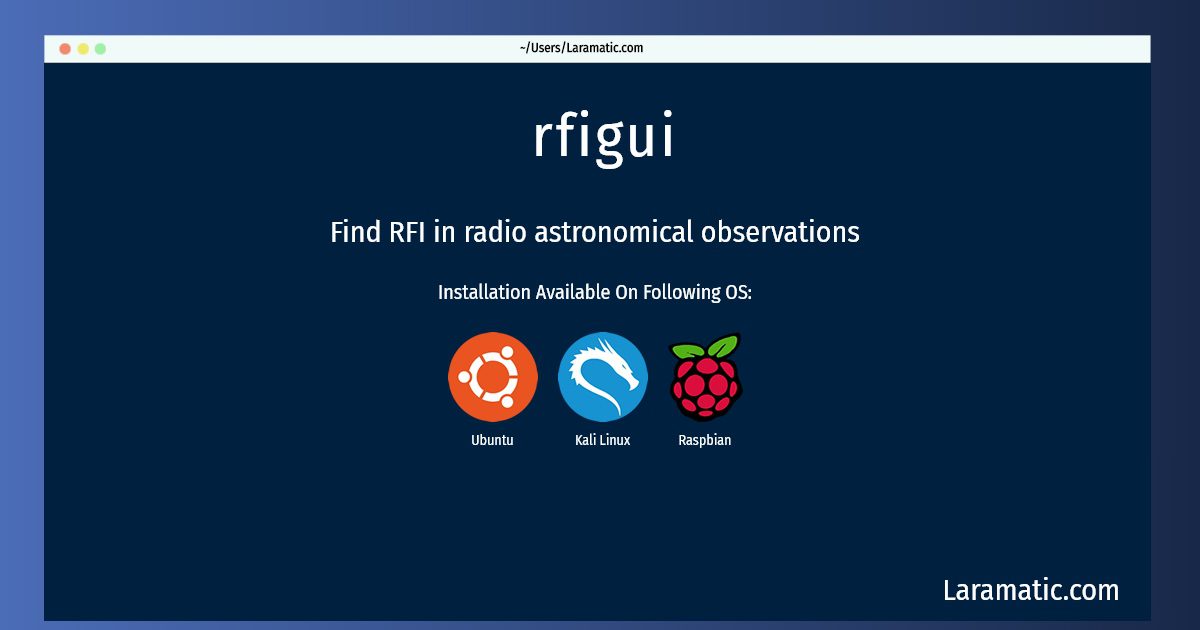How To Install Rfigui On Debian, Ubuntu, Kali And Raspbian?
Install rfigui
-
Debian
apt-get install aoflaggerClick to copy -
Ubuntu
apt-get install aoflaggerClick to copy -
Kali Linux
apt-get install aoflaggerClick to copy -
Raspbian
apt-get install aoflaggerClick to copy
aoflagger
Find RFI in radio astronomical observationsThe AOFlagger is a tool that can find and remove radio-frequency interference (RFI) in radio astronomical observations. The code has been highly optimized for speed and accuracy. It is used by default for the LOFAR radio telescope and thus is in productional stage. The software can run in a fully automated way, but a graphical interface is provided to analyse results and tweak the strategy. The preferred input file format is the Casa Measurement Set (MS) format. Besides the flagger, the software consists of tools to efficiently visualize data in different ways, such as plotting time-frequency diagrams and power spectra. It provides the programs aoflagger, rfigui, aoqplot, aoquality and more.