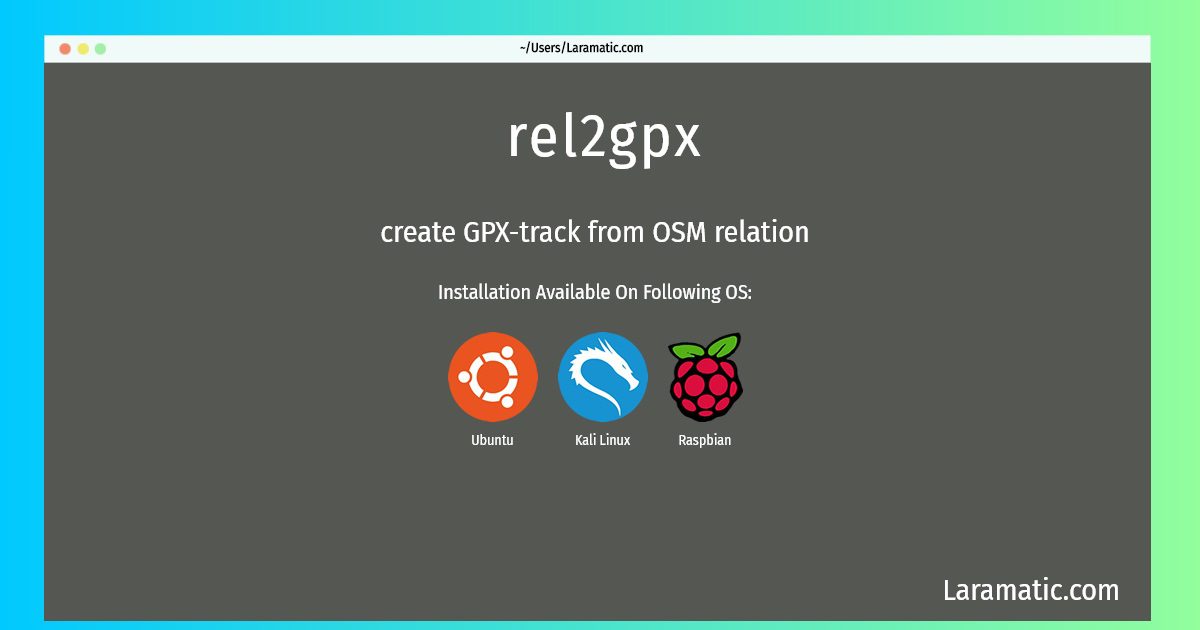How To Install Rel2gpx?
Install rel2gpx
-
Debian
apt-get install rel2gpxClick to copy -
Ubuntu
apt-get install rel2gpxClick to copy -
Kali Linux
apt-get install rel2gpxClick to copy -
Raspbian
apt-get install rel2gpxClick to copy
rel2gpx
create GPX-track from OSM relationThis script can download GPX tracks from a given OSM relation to feed it to your GPS device. Most relations are not ordered in one single line. The script tries to bring all parts into a reasonable order.
Install the latest version of rel2gpx in Debian, Ubuntu, Kali and Raspbian from terminal. To install the rel2gpx just copy the above command for your OS and run into terminal. After you run the command it will grab the latest version of rel2gpx from the respository and install it in your computer/server.