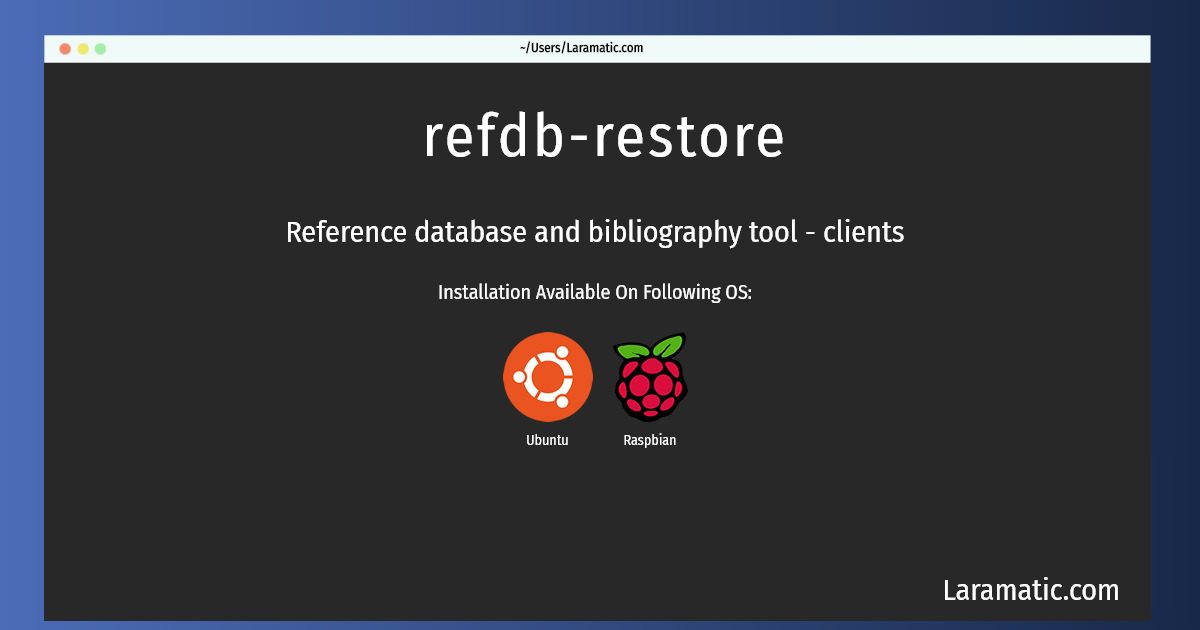How To Install Refdb-restore?
Install refdb-restore
-
Debian
apt-get install refdb-clientsClick to copy -
Ubuntu
apt-get install refdb-clientsClick to copy -
Raspbian
apt-get install refdb-clientsClick to copy
refdb-clients
Reference database and bibliography tool - clientsRefDB is a reference database and bibliography tool for SGML, XML, and LaTeX/BibTeX documents. It allows users to share databases over a network. It is accessible through command-line tools, through a web interface, from text editors (Emacs, Vim), and it contains a SRU server. Programmers can use Perl and PHP libraries to integrate RefDB functionality into their own projects. RefDB is released under the GNU General Public License and runs on Linux, the *BSDs, OS X, Solaris, and Windows/Cygwin. RefDB appears to be the only available tool to create HTML, PostScript, PDF, DVI, MIF, or RTF output from DocBook (SGML, XML V.4.x and V.5.x) or TEI (XML P4 and P5) sources with fully formatted citations and bibliographies according to publisher's specifications. These are the client applications for refdb server