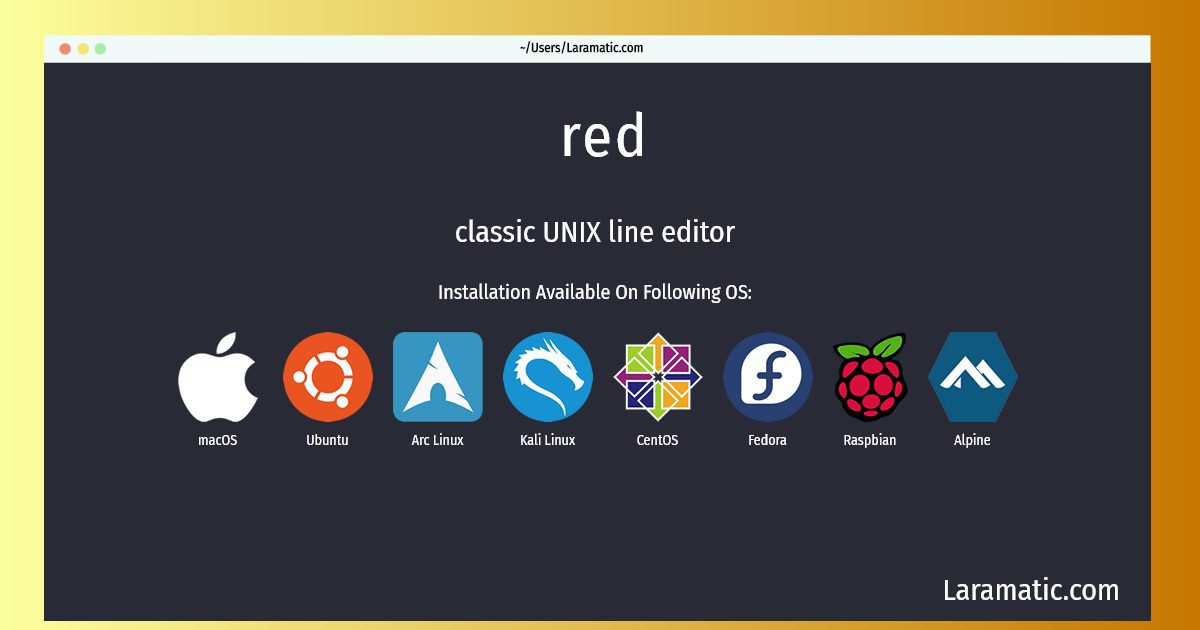How To Install Red In Debian, Ubuntu, Alpine, Arch, Kali, CentOS, Fedora, Raspbian And MacOS?
Maintainer: Martin Zobel-Helas
Email: [email protected] .
Website: https://www.gnu.org/software/ed/
Section: editors
Install red
-
Debian
apt-get install edClick to copy -
Ubuntu
apt-get install edClick to copy -
Alpine OS
apk add edClick to copy -
Arch Linux
pacman -S edClick to copy -
Kali Linux
apt-get install edClick to copy -
CentOS
yum install edClick to copy -
Fedora
dnf install edClick to copy -
Raspbian
apt-get install edClick to copy -
macOS
brew install edClick to copy
ed
classic UNIX line editored is a line-oriented text editor. It is used to create, display, modify and otherwise manipulate text files. red is a restricted ed: it can only edit files in the current directory and cannot execute shell commands.
Install the latest version of red in Debian, Ubuntu, Alpine, Arch, Kali, CentOS, Fedora, Raspbian and macOS from terminal. To install the red just copy the above command for your OS and run into terminal. After you run the command it will grab the latest version of red from the respository and install it in your computer/server.