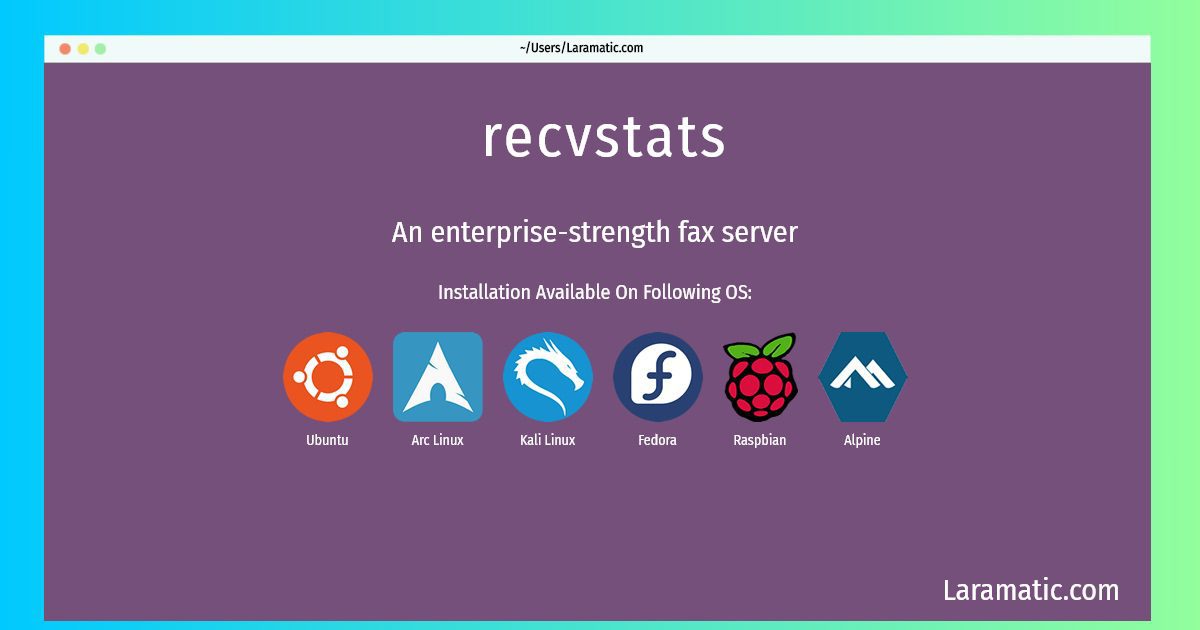How To Install Recvstats?
Install recvstats
-
Debian
apt-get install hylafax-serverClick to copy -
Ubuntu
apt-get install hylafax-serverClick to copy -
Alpine OS
apk add hylafaxClick to copy -
Arch Linux
pacman -S hylafaxClick to copy -
Kali Linux
apt-get install hylafax-serverClick to copy -
Fedora
dnf install hylafax+Click to copy -
Raspbian
apt-get install hylafax-serverClick to copy
hylafax+
An enterprise-strength fax serverhylafax-server
Flexible client/server fax software - server daemonsThis package support the sending and receiving of facsimiles, the polled retrieval of facsimiles and the send of alphanumeric pages. The host running the server must have either a Class 1, Class 2, or a Class 2.0 fax modem attached to one of its serial ports. End-user applications to manage the transmission of documents via facsimile are provided separately by the hylafax-client package.
hylafax
Sends and receives faxes
Install the latest version of recvstats in Debian, Ubuntu, Alpine, Arch, Kali, Fedora and Raspbian from terminal. To install the recvstats just copy the above command for your OS and run into terminal. After you run the command it will grab the latest version of recvstats from the respository and install it in your computer/server.