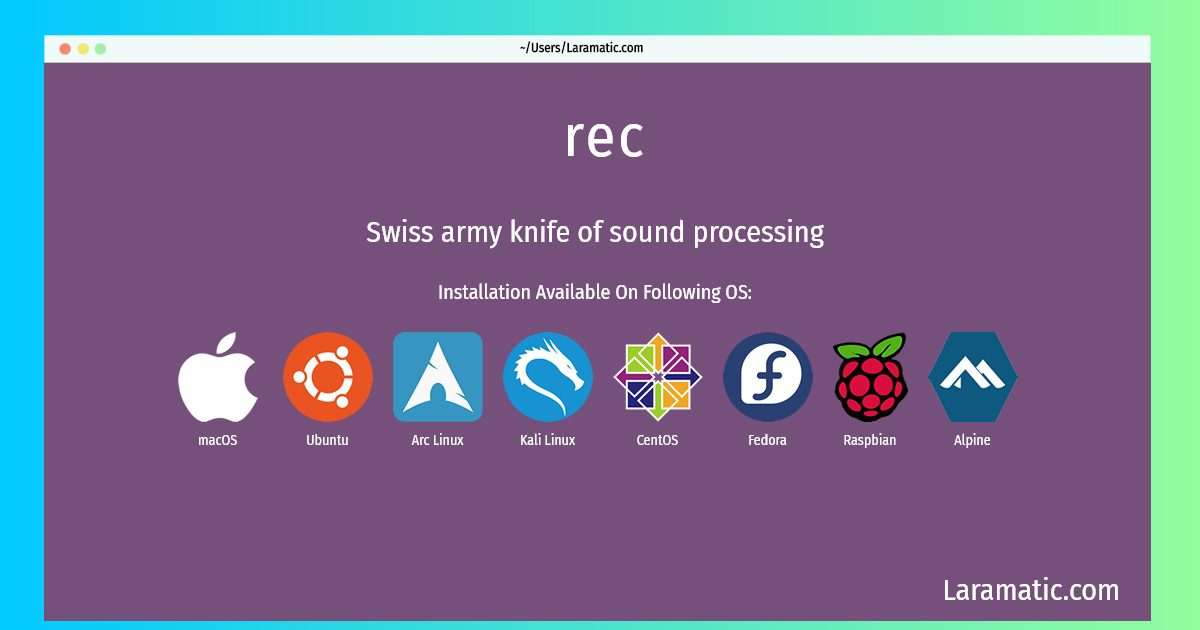How To Install Rec On Debian, Ubuntu, Alpine, Arch, Kali, CentOS, Fedora, Raspbian And MacOS?
Install rec
-
Debian
apt-get install soxClick to copy -
Ubuntu
apt-get install soxClick to copy -
Alpine OS
apk add soxClick to copy -
Arch Linux
pacman -S soxClick to copy -
Kali Linux
apt-get install soxClick to copy -
CentOS
yum install soxClick to copy -
Fedora
dnf install soxClick to copy -
Raspbian
apt-get install soxClick to copy -
macOS
brew install soxClick to copy
sox
Swiss army knife of sound processingSoX is a command line utility that can convert various formats of computer audio files in to other formats. It can also apply various effects to these sound files during the conversion. As an added bonus, SoX can play and record audio files on several unix-style platforms. SoX is able to handle formats like Ogg Vorbis, MP3, WAV, AIFF, VOC, SND, AU, GSM and several more. Any format support requires at least libsox-fmt-base. Some formats have their own package e.g. mp3 read and write support is provided by libsox-fmt-mp3. SoX supports most common sound architectures i.e. Alsa, Libao, OSS and Pulse (respectively provided by libsox-fmt-alsa, libsox-fmt-ao, libsox-fmt-oss and libsox-fmt-pulse). It also supports LADSPA plugins.