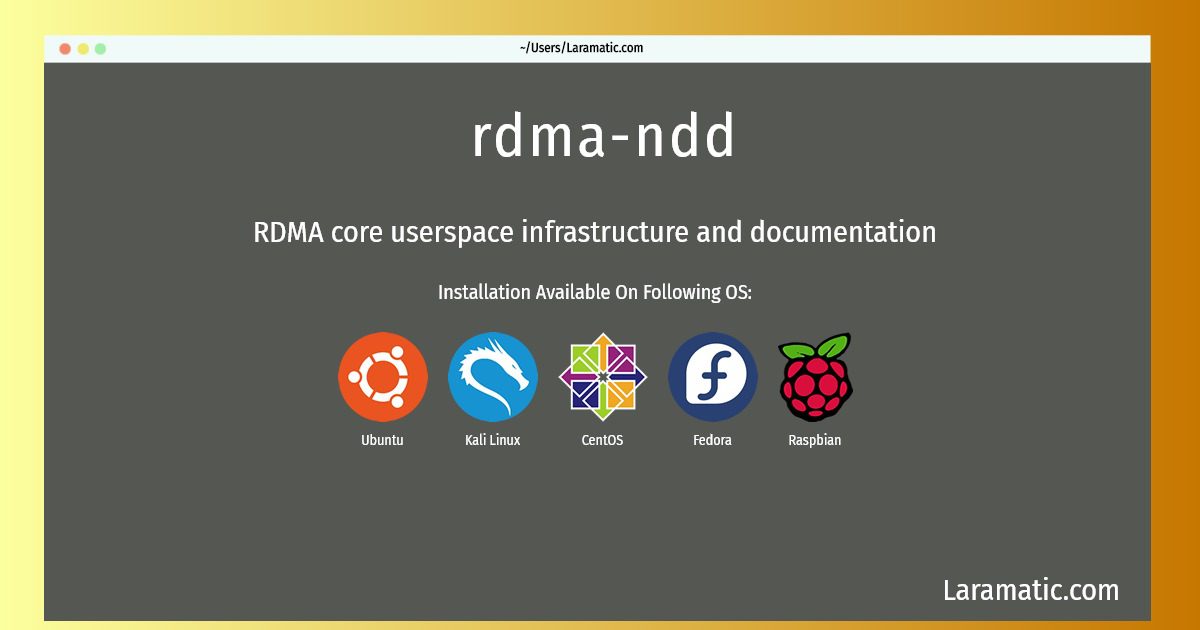How To Install Rdma-ndd In Debian, Ubuntu, Kali, CentOS, Fedora And Raspbian?
Install rdma-ndd
-
Debian
apt-get install rdma-coreClick to copy -
Ubuntu
apt-get install rdma-coreClick to copy -
Kali Linux
apt-get install rdma-coreClick to copy -
CentOS
yum install rdma-coreClick to copy -
Fedora
dnf install rdma-coreClick to copy -
Raspbian
apt-get install infiniband-diagsClick to copy
rdma-core
RDMA core userspace infrastructure and documentationThis package provides the basic boot time support for systems that use the Linux kernel's remote direct memory access (RDMA) subystem which includes InfiniBand, iWARP, and RDMA over Converged Ethernet (RoCE). Several kernel RDMA support daemons are included: - The rdma-ndd daemon which watches for RDMA device changes and/or hostname changes and updates the Node Description of the RDMA devices based on those changes. - The iWARP Port Mapper Daemon (iwpmd) which provides a kernel support service in userspace for iWARP drivers to claim TCP ports through the standard socket interface.
infiniband-diags
InfiniBand diagnostic programsInfiniBand is a switched fabric communications link used in high-performance computing and enterprise data centers. Its features include high throughput, low latency, quality of service and failover, and it is designed to be scalable. This package provides diagnostic programs and scripts needed to diagnose an InfiniBand subnet.