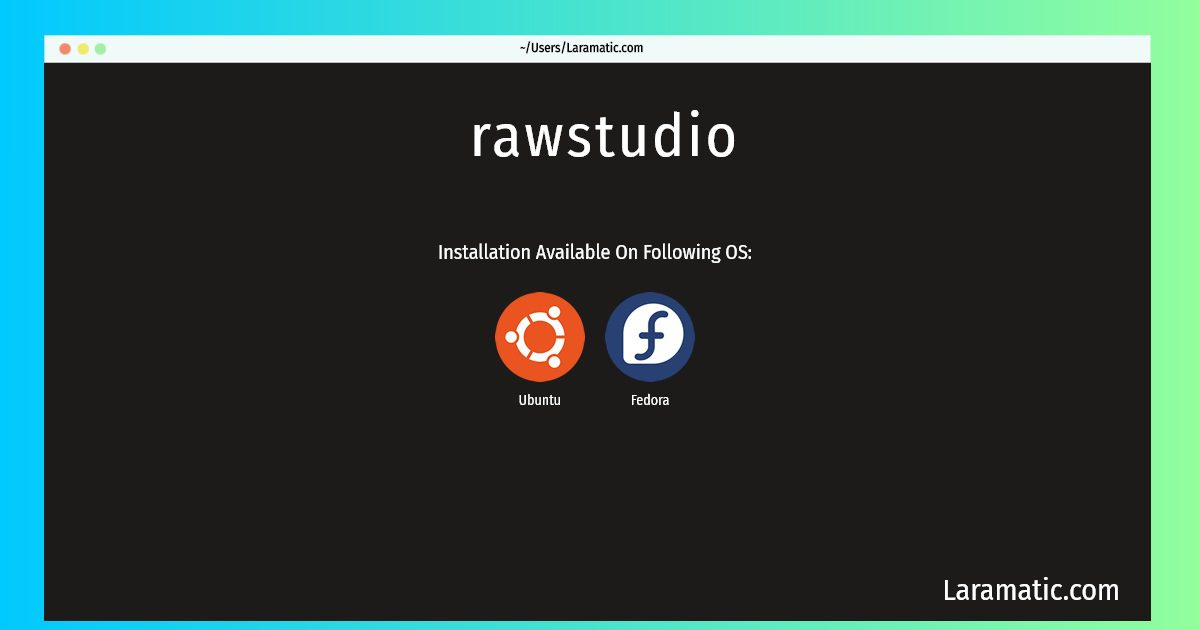How To Install Rawstudio?
Install rawstudio
-
Debian
apt-get install rawstudioClick to copy -
Ubuntu
apt-get install rawstudioClick to copy -
Fedora
dnf install rawstudioClick to copy
rawstudio
Rawstudio is a highly specialized application for processing RAWimages from digital cameras. It is not a fully featured image editing application. The RAW format is often recommended to get the best quality out of digital camera images. The format is specific to cameras and cannot be read by most image editing applications. Rawstudio makes it possible to read and manipulate RAW images, experiment with the controls to see how they affect the image, and finally export into JPEG, PNG or TIF format images from most digital cameras.
rawstudio-dbg
RAW image converter - debuggin symbols
Install the latest version of rawstudio in Debian, Ubuntu and Fedora from terminal. To install the rawstudio just copy the above command for your OS and run into terminal. After you run the command it will grab the latest version of rawstudio from the respository and install it in your computer/server.