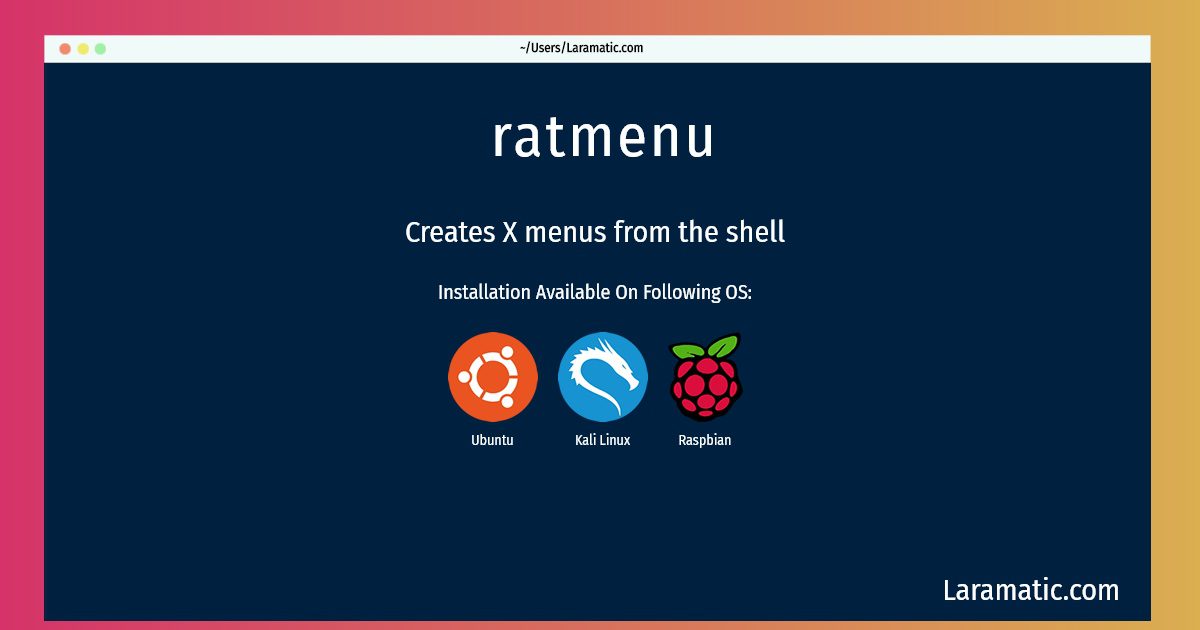How To Install Ratmenu In Debian, Ubuntu, Kali And Raspbian?
Install ratmenu
-
Debian
apt-get install ratmenuClick to copy -
Ubuntu
apt-get install ratmenuClick to copy -
Kali Linux
apt-get install ratmenuClick to copy -
Raspbian
apt-get install ratmenuClick to copy
ratmenu
Creates X menus from the shellThis is ratmenu, a simple program that allows you to create X menus from the shell. Although designed for ratpoison, it will work with any ICCCM compliant window manager. It was forked from 9menu version 1.5, to provide specific support for the ratpoison window manager. Where 9menu only responds to the mouse, and ignores the keyboard, ratmenu has all mouse sensitivity taken out, and only responds to the keyboard. Since then it has evolved nifty features and behaviors of its own. The source code was also cleaned up and old cruft weeded out.
To install the latest version of ratmenu in your favorite operating system just copy the ratmenu installation command from above and paste it into terminal. It will download and install the latest version of ratmenu 2024 package in your OS.