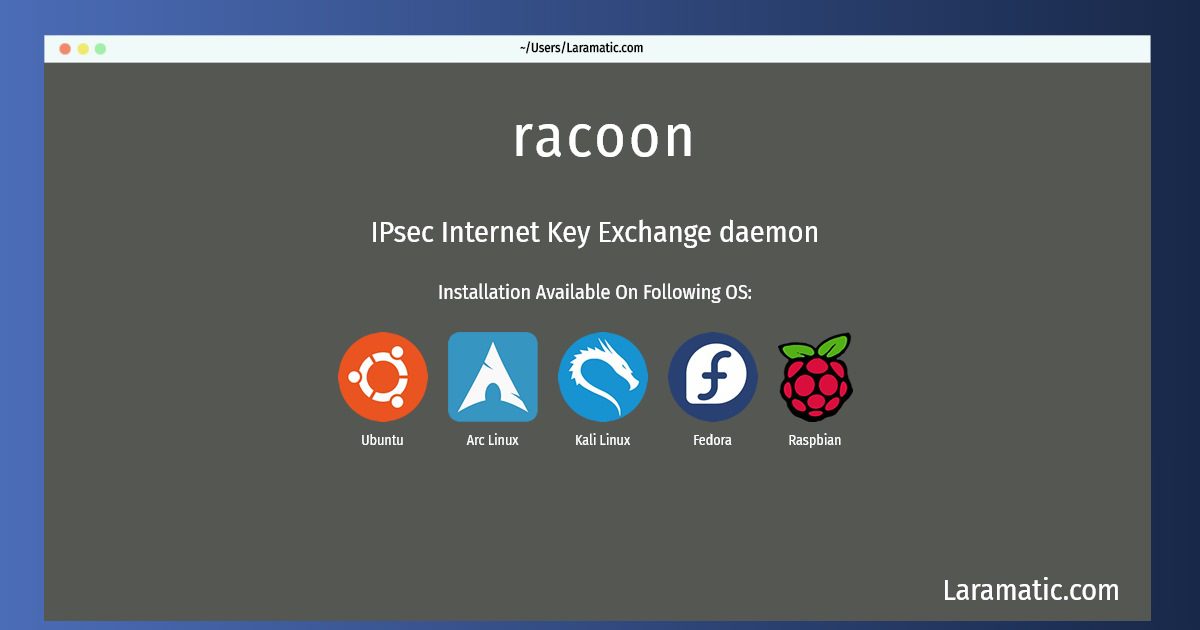How To Install Racoon On Debian, Ubuntu, Arch, Kali, Fedora And Raspbian?
Maintainer: ipsec-tools packagers
Email: [email protected] .
Website: http://ipsec-tools.sourceforge.net/
Section: net
Install racoon
-
Debian
apt-get install racoonClick to copy -
Ubuntu
apt-get install racoonClick to copy -
Arch Linux
pacman -S racoonClick to copy -
Kali Linux
apt-get install racoonClick to copy -
Fedora
dnf install racoonClick to copy -
Raspbian
apt-get install racoonClick to copy
racoon
IPsec Internet Key Exchange daemonIPsec (Internet Protocol security) offers end-to-end security for network traffic at the IP layer. This package is a Linux port of the IKE server from the KAME IPsec implementation on BSD.
ipsec-tools
IPsec utilitiesIPsec (Internet Protocol security) offers end-to-end security for network traffic at the IP layer. This package is a Linux port of the utilities from the KAME IPsec implementation on BSD.
Installing racoon command is simple. just copy one of the above commands for your operating system and paste it into terminal. This command is available for Debian, Ubuntu, Arch, Kali, Fedora and Raspbian operating systems. Once you run the command it will install the latest version of racoon 2024 package in your OS.