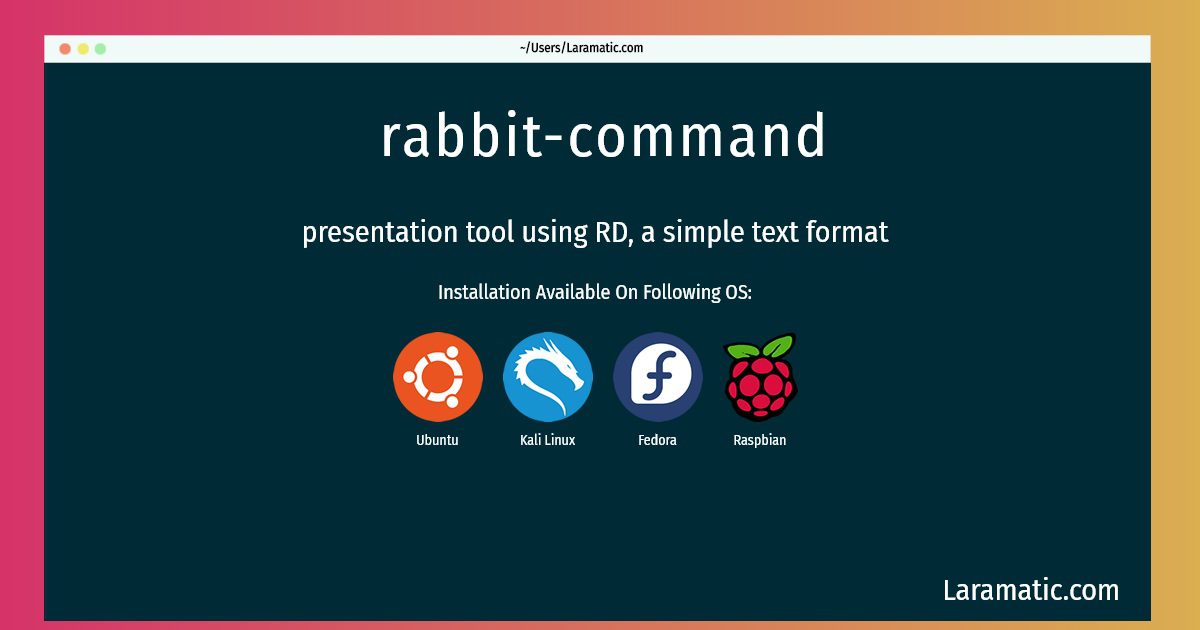How To Install Rabbit-command?
Maintainer: Debian Ruby Extras Maintainers
Email: [email protected] .
Website: https://rabbit-shocker.org
Section: x11
Install rabbit-command
-
Debian
apt-get install rabbitClick to copy -
Ubuntu
apt-get install rabbitClick to copy -
Kali Linux
apt-get install rabbitClick to copy -
Fedora
dnf install rubygem-rabbitClick to copy -
Raspbian
apt-get install rabbitClick to copy
rabbit
presentation tool using RD, a simple text formatRabbit is an application to do presentations with RD documents. RD is a simple, easy-to-read, and easy-to-write text format like Wiki. Rabbit has many noteworthy features, which distinguish this application from other presentation tools. * Slide looks are defined with Ruby and customizable. * Various keyboard interfaces. * Mouse gesture support. * Slides can contain many image formats: EPS, SVG, GIMP, and Dia. * Rabbit can be a server and you can access it with the dRuby interface. * and more...
rubygem-rabbit
RD-document-based presentation application
Installing rabbit-command command is simple. just copy one of the above commands for your operating system and paste it into terminal. This command is available for Debian, Ubuntu, Kali, Fedora and Raspbian operating systems. Once you run the command it will install the latest version of rabbit-command 2024 package in your OS.