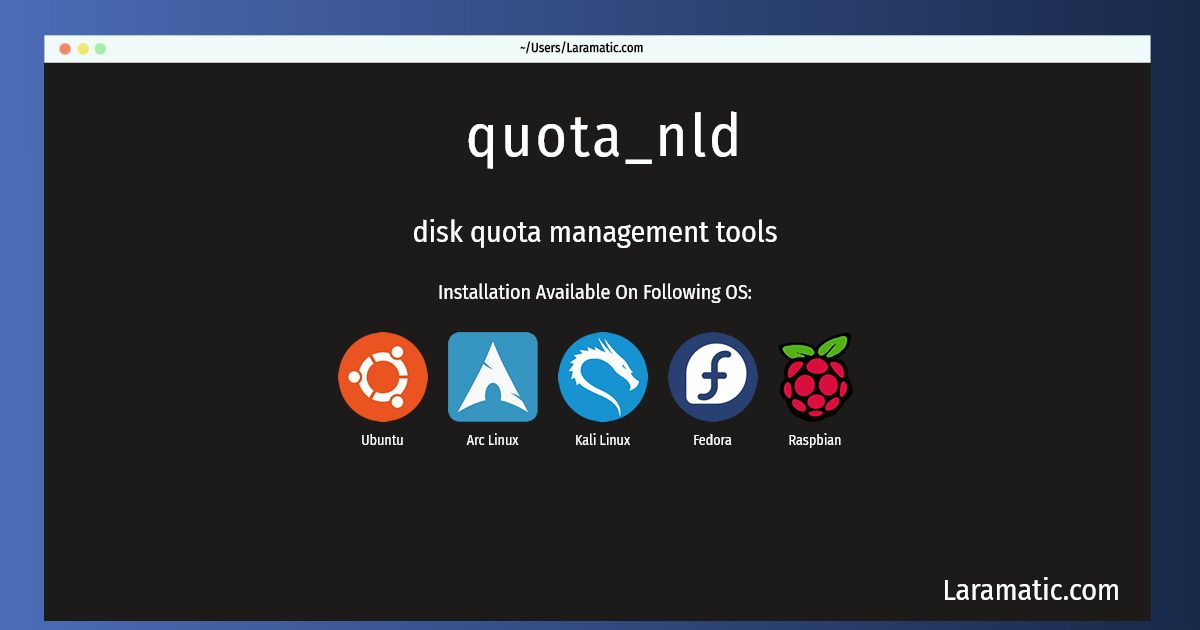How To Install Quota_nld On Debian, Ubuntu, Arch, Kali, Fedora And Raspbian?
Install quota_nld
-
Debian
apt-get install quotaClick to copy -
Ubuntu
apt-get install quotaClick to copy -
Arch Linux
pacman -S quota-toolsClick to copy -
Kali Linux
apt-get install quotaClick to copy -
Fedora
dnf install quota-nld-1Click to copy -
Raspbian
apt-get install quotaClick to copy
quota
disk quota management toolsThis package provides the standard set of utilities for manipulating file system usage caps via the Linux Diskquota system. It can set hard or soft limits with adjustable grace periods on block or inode usage for users and groups. It allows users to check their quota status, integrates with LDAP, and supports quotas on remote machines via NFS.
quota-nld-1
4.04-10.fc30.x86_64 : quota_nld daemonquota-tools
Tools to manage kernel-level quotas in Linux
Installing quota_nld command is simple. just copy one of the above commands for your operating system and paste it into terminal. This command is available for Debian, Ubuntu, Arch, Kali, Fedora and Raspbian operating systems. Once you run the command it will install the latest version of quota_nld 2024 package in your OS.